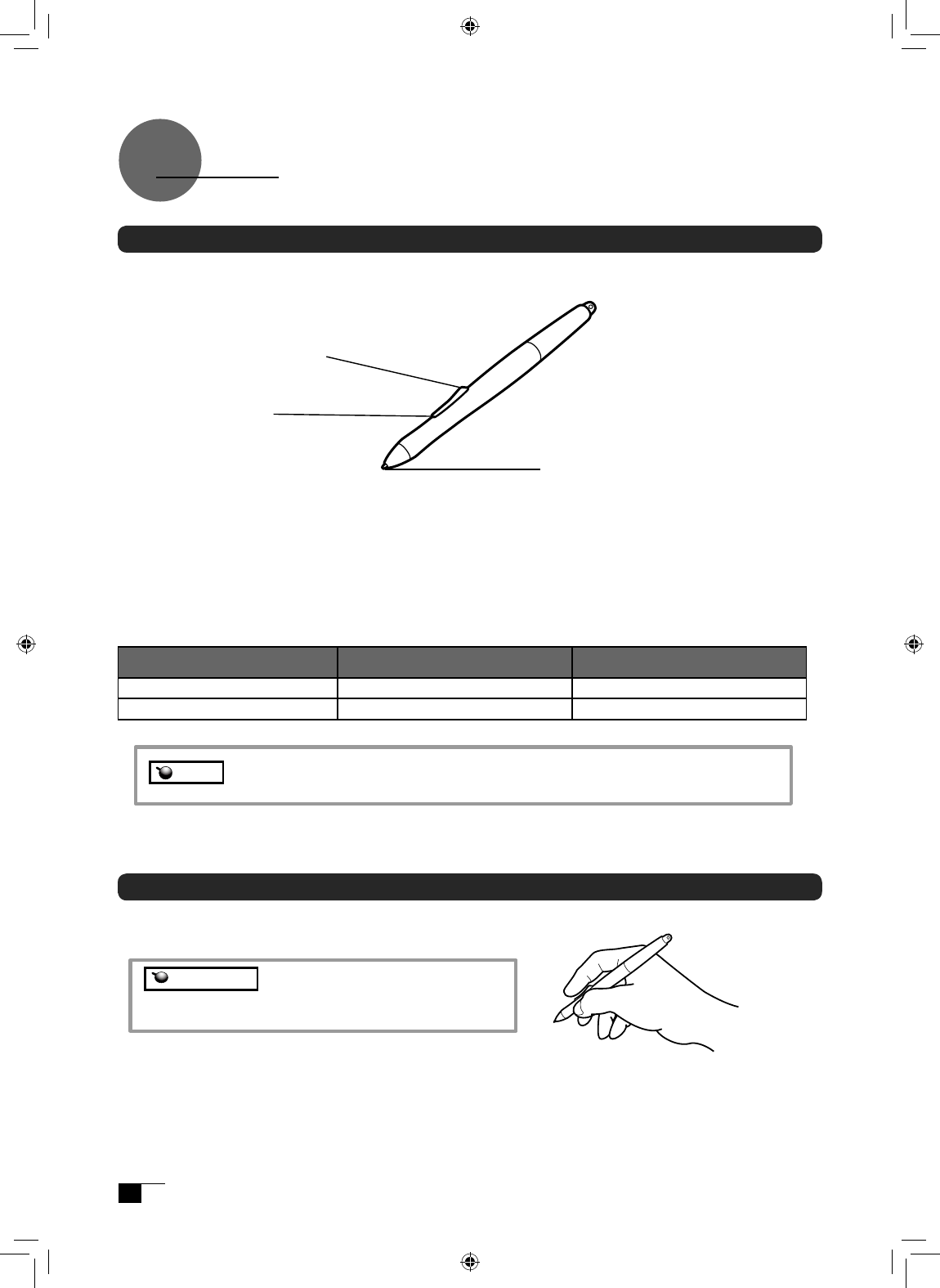
Gripping the Pen
You can hold it just like a pen.
Pen
The Parts of the Pen and Their Functions
With one touch of the second
side switch, functions that have
been previously established
become functional.
▶
P.21-22
Second Side Switch
With one touch of the side
switch, functions that have been
previously established become
functional.
▶
P.21-22
Side Switch
Note
See P.20-22 about setting of the side switch and the second side switch.
Caution
Please be careful by mistake not to push a switch.
Pen Tip
• You can change the position of the screen
pointer by moving the tip of the pen.
• By varying the amount of pressure applied,
the boldness of lines and the size of points
can be adjusted.
• If the pen nib shows signs of ware, it can be
replaced. See page 25.
Windows Macintosh
Side Switch Right Button-click Right-click
Second Side Switch Double-click Double-click
Default Switch Function Settings
UM-0314(A)_EN.indd 18 2007/11/12 16:53:17


















