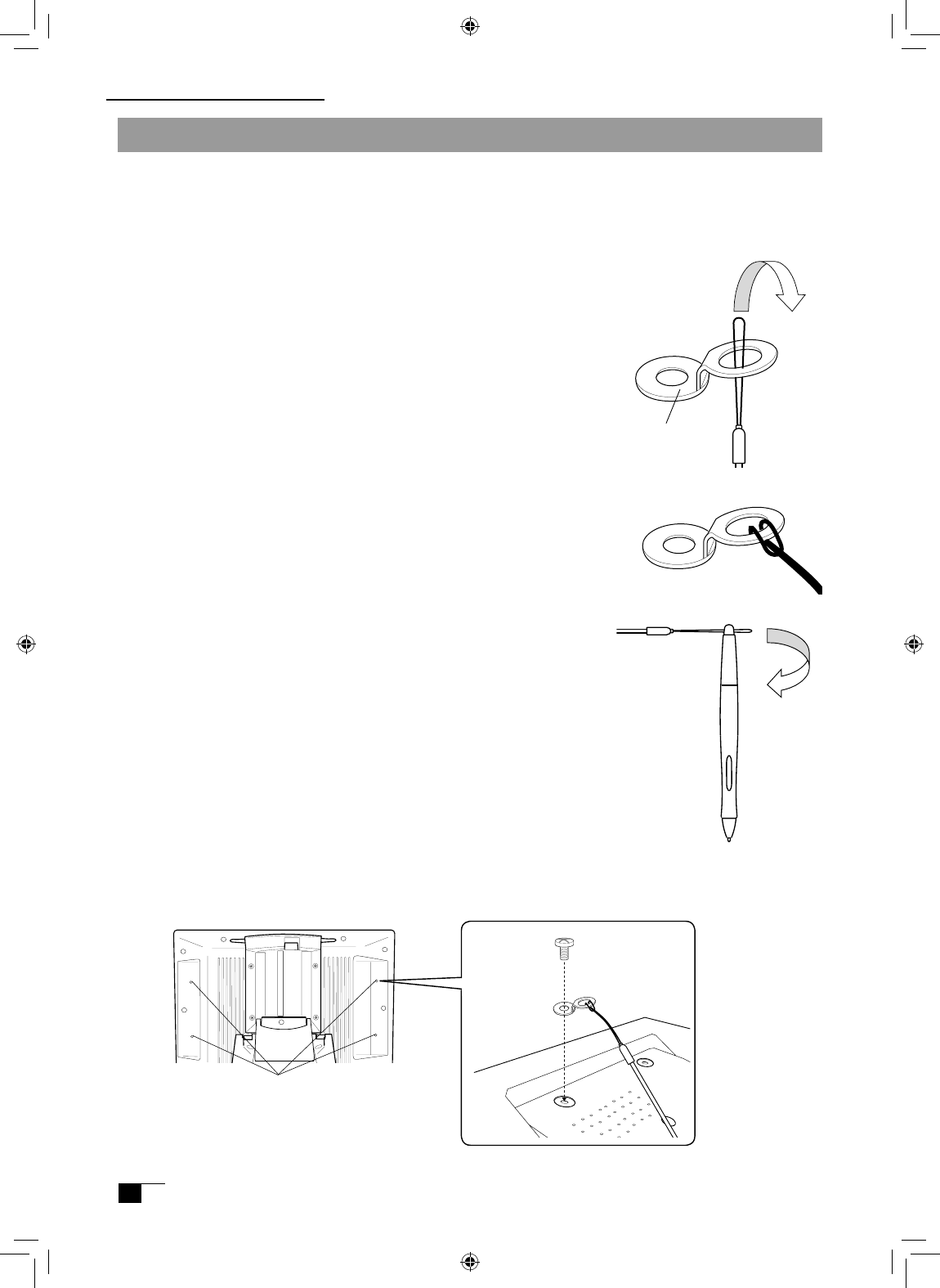
Attaching the Pen Tether
The pen tether may be attached to ensure that the pen is not lost or mislaid.
Procedure:
1
Pass the tip of the pen tether through the fitting.
2.
Pass the tip through the loop of the opposite end of the pen tether.
3.
Pass the opposite tip of the pen tether through the hole at the
top of the pen, and then pass the fitting through the loop.
4.
Secure the fitting with the screws provided. The fittings may be installed in any one of the
four holes shown below.
Screw Holes
Installation
Fitting
Supplementary Information
UM-0314(A)_EN.indd 26 2007/11/12 16:53:21


















