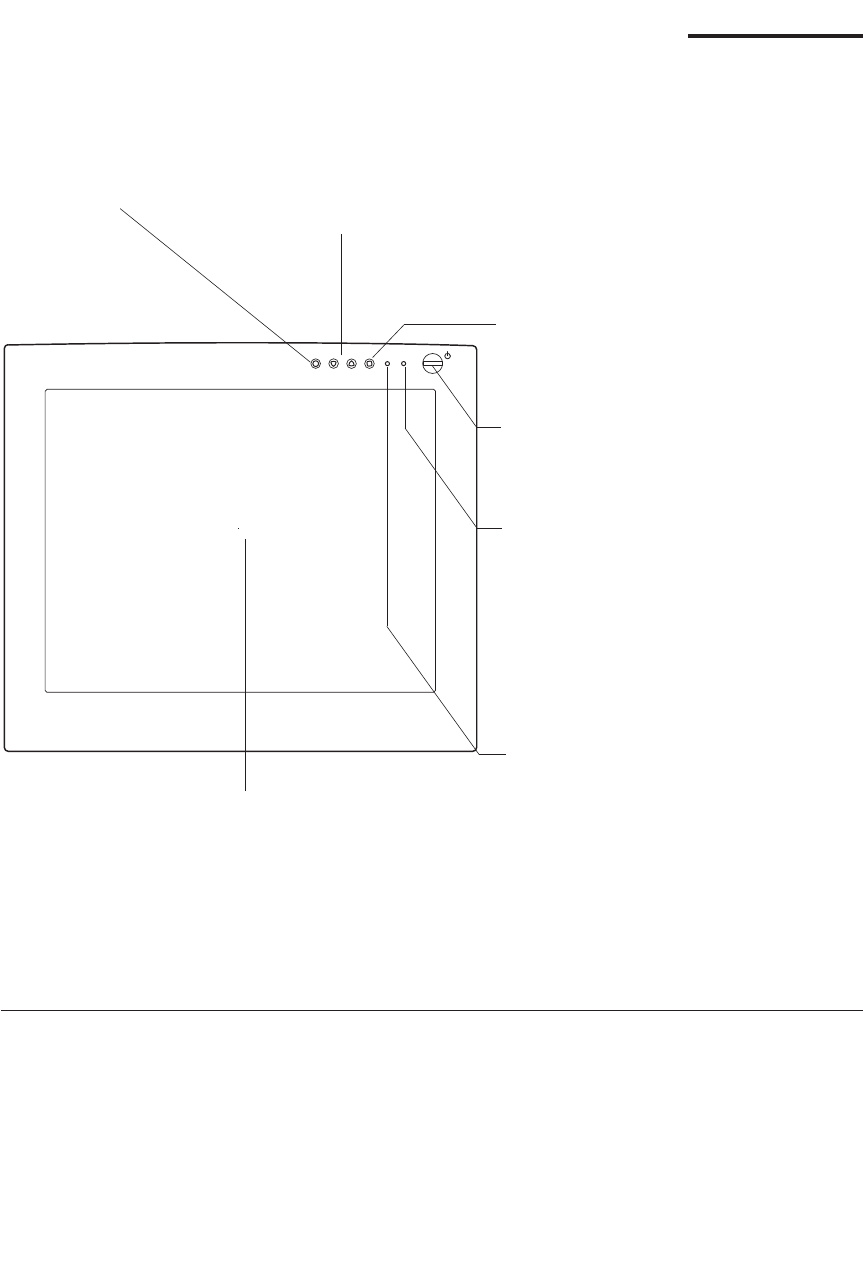
16
As the tablet portion of DTU-710 emits electromagnetic waves at a certain frequency, if another tablet
is closely placed to DTU-710, the screen cursor may jitters or jumps around. To solve this problem,
place the tablet away from DTU-710.
Front View
As properties of LCD panel display, you may notice the followings. They do not mean the LCD is
defective.
- When exerting hard downward pressure on the display, a moir pattern may temporarily appear.
- A very small number of pixels may appear in incorrect color.
- If an image area has fine striping (such as screen stripes), it may flicker or display a moir pattern or
pooling image.
- When a still image is displayed for a long period of time, an afterimage may remain for a short period
of time.
POWER Switch
Turns the power to the unit on or off.
POWER
STATUS
ENTER
EN
-
MENU
*2
DTU-710 Component Functions
POWER Lamp
Lights blue when power has been supplied
to both the DTU-710 and the computer and
a video signal is present.
Glows orange when no video signal is
received by the DTU-710. (e.g., Your
computer is turned off, starting up, or has
entered a power management mode in
which video signals are not sent.)
STATUS Lamp
Lights blue when the pen is in the active
area of the pen display tablet and the pen
tip, side switch, or eraser are pressed. Note
that the USB cable must be plugged into an
active USB port before the LED will light.
ENTER Button
Press this button when you select or exit an
item in the OSD*1 menu. P 22
- (minus) Button, + (plus) Button
In the OSD*1 menu, Use these buttons to select an option that can then be
activated. After activating a selected option, press the + button to increase a
selected item value, and press the - button to decrease it.
MENU Button
Opens and closes the
OSD*1 menu.
Integrated Tablet and LCD Screen
The LCD monitor*2 and tablet sensor function*3 as an
integrated input and output device.
The LCD resolution is 1280 x 1024 pixels at 16,194,277
colors. The tablet sensor reports coordinates, pressure,
switch, and eraser information.
*3
*1
On Screen Display.
☞
P. 22


















