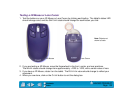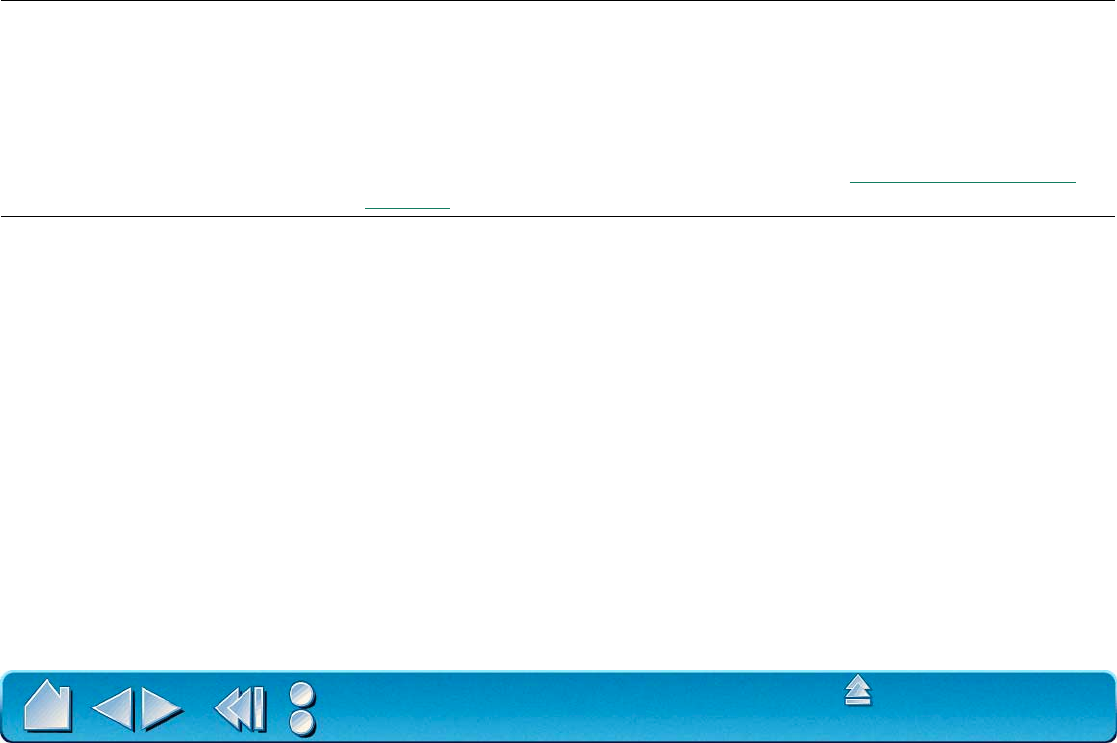
HAVING TROUBLE?
Page 122
Contents
Index
SERIAL TABLET PROBLEMS
The computer does not have
an available serial port.
Remove an existing peripheral serial device and any associated
device drivers for that hardware, or add an additional serial port.
Then install Intuos2.
The tablet power light is off. Make sure you are using the AC power adaptor that came with your
tablet. It should be plugged into an active wall outlet and securely
connected to the Intuos2 tablet cable. Be sure your computer is
off before disconnecting or connecting your tablet. If you have a
12x12/A4-oversize or larger tablet, be sure you have turned the power
switch on. If the tablet’s power light still does not turn on, you may
have a defective power adaptor or tablet (see Contacting
Technical
Support).
The Intuos2 tool buttons do not
work and the screen cursor will
not move.
Open the Wacom control panel and go to the C
ONNECTION tab.
Verify that T
ABLET DRIVER ON is checked. If not, use your mouse to
select it. If you do not have a mouse attached to your computer, use
the T
AB key to select the checkbox and then press the spacebar to
toggle the driver on.