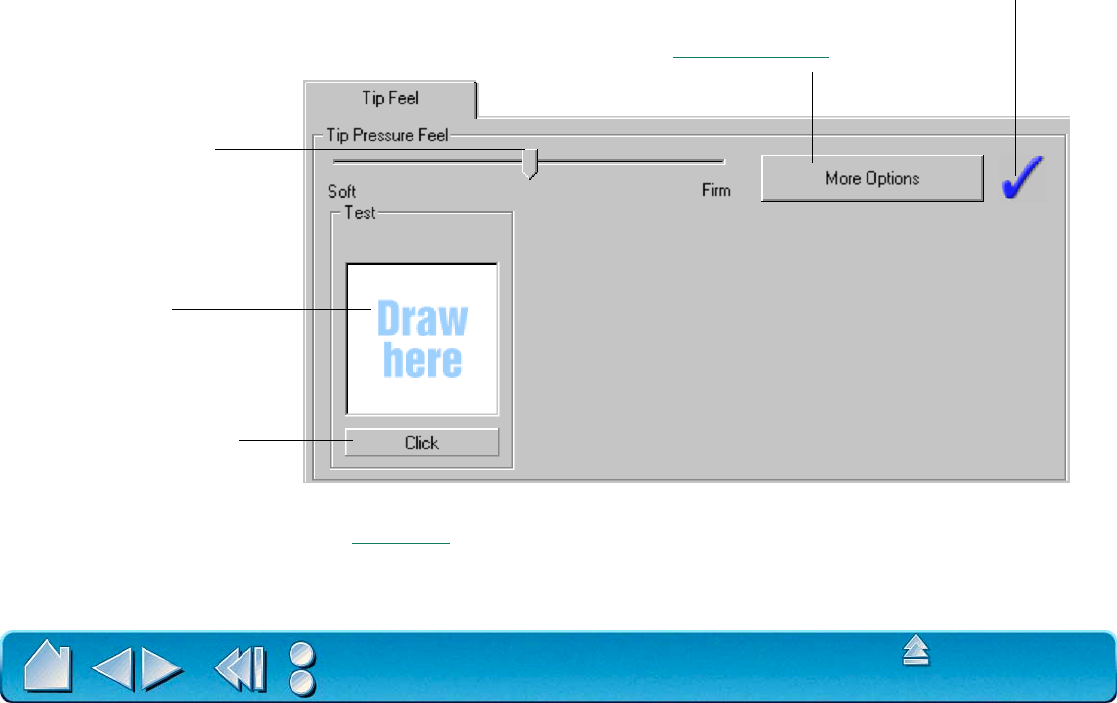
CUSTOMIZING
Page 55
Contents
Index
ADJUSTING TIP FEEL
To adjust the sensitivity of your Intuos2 Pen or Airbrush tip, select the TIP FEEL tab. To create broad brush
strokes or to click with a light touch, use a soft tip setting. For maximum control while drawing thin lines,
use a firm tip setting.
Drag the slider to a
softer or firmer setting.
Make several pen
strokes to test the
current pressure-
sensitivity setting.
Click here with your pen
tip to test the current click
pressure setting.
Toggles to the advanced options display.
A checkmark appears when advanced settings are in effect.
Note: For all screen shots of tabs, the tab buttons are omitted in order to save space.


















