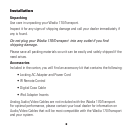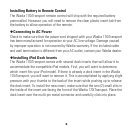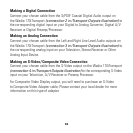Making a Digital Connection
Connect your chosen cable from the S/PDIF Coaxial Digital Audio output on
the Wadia 170iTransport (connection 2 in iTransport Outputs illustration) to
the corresponding digital input on your Digital to Analog Convertor, Digital A/V
Receiver or Digital Preamp/Processor.
Making an Analog Connection
Connect your chosen cable from the Left and Right Line Level Audio outputs on
the Wadia 170iTransport (connection 3 in iTransport Outputs illustration) to
the corresponding analog input on your Television, Stereo Receiver or Other
Analog Input Device.
Making an S-Video/Composite Video Connection
Connect your chosen cable from the S-Video output on the Wadia 170iTransport
(connection 4 in iTransport Outputs illustration) to the corresponding S-Video
input on your Television, A/V Receiver or Preamp Processor.
For Composite Video Display output, you will need to purchase an S-Video
to Composite Video Adapter cable. Please contact your local dealer for more
information on this type of adapter.
12