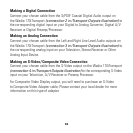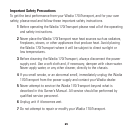Remote Buttons and Functionality
|
<<
: This symbol is the previous track button. It Takes the iPod to the
beginning of the current track, or to the previous track if the current
track is beyond 10 seconds of play.
>>
| : This symbol is the next track button. It takes the iPod to the next track.
>
|| : This symbol is the Play/Pause button. It toggles the iPod between play
and pause modes.
-
/
+
: These buttons serve no function with the 170iTransport, but may be
used with future Wadia products.
mode : This button disables digital audio output and activates the analog left
and right audio outputs**.
** To re-enter digital audio mode from the analog audio mode, the iPod must be
removed from the iTransport dock, and then re-inserted to the iTransport dock.
Please note: The iPod video will not present video to the 170iTransport S-Video
output if the iPod is operating in “extended interface” mode. Depressing the
remote mode button will take the iPod video out of “extended interface” mode
enabling the S-Video and Analog audio outputs of the 170iTransport. Video audio
will be available only through the Analog audio outputs.
To enter digital audio mode again, the iPod must be removed from
the iTransport dock, and then re-inserted to the iPod dock. This will
re-establish the extended mode, allowing digital audio output.
19