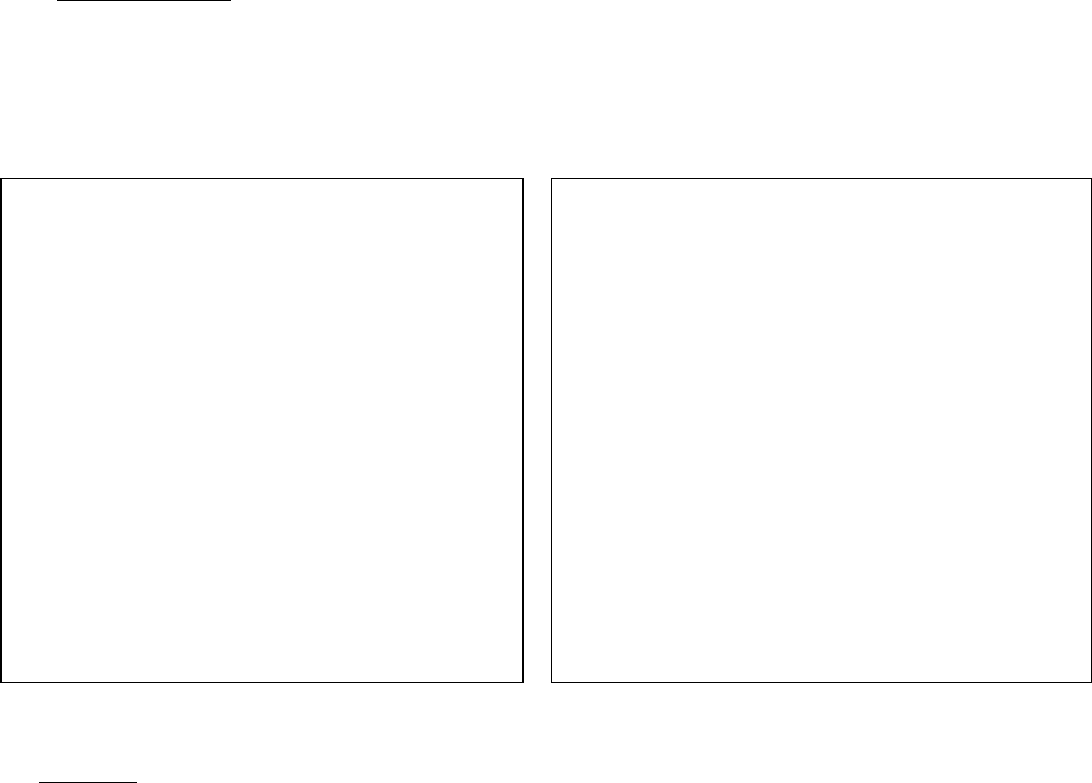
6.2 Service Port Menue
The Service Port Menu is displayed by connecting a PC configured at the Baud Rate set previously (Factory
set at 9600) and pressing the $ Key followed by the Esc Key.
Note that the monitor and control unit will not operate when the menu is displayed.
The menu parameters are change by pressing any of the four Arrow Keys
Main Menu
Advanced Menu: Pressing the right Arrow Key will display Advanced Menu .
Modem ID A user defined ID number can be set. This is used in the Repeater Chain and also in the
Remote Access Mode.
Baud Baud Rate 1.2K to 38.4K can be set. Factory set at 9600 Baud
Parity Enable Parity
Odd/Even Odd, Even or No Parity can be selected .
RF Power Displays a Bar Graph of transmitter RF Power.
Key Transmitter Not used
RSSI Displays a Bar Graph of Relative Signal Strength.
Txmitter Speed Not used
Warwick Wireless Ltd
X7200-2 Radio Modem V1.0
Advanced Menu N
Status DRBS OK
Baud Rate 9600
Parity N
Odd/Even E
RF Power (mW) N
RF Channel Not Used
Key Transmitter Not Used
RSSI N
Txmitter Speed S
Address Mode Not Used
TX Address Not Used
RX Address Not Used
Restore Defaults N
Exit without Save N
Save & Exit N
Warwick Wireless Ltd
Advanced Menu
Return to Main Menu N
Enable AT Instructions Not Used
TX Priority Not Used
Modem of Operation 1+2
Duty Cycle 1
Packetise Data Not Used
Number of Retries Not Used
Packet Size Not Used
Enable Remote Access N
Alarm Code 00
Enable Repeater Path Not Used
Set Repeater Path Not Used
















