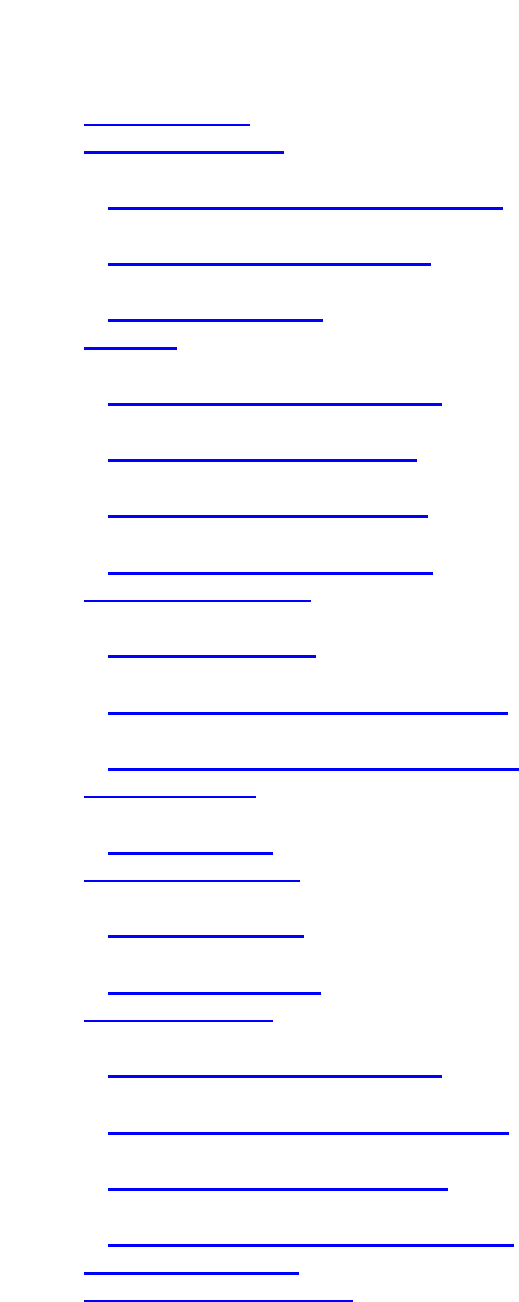
1. Introduction ............................................................................................1
2. Getting Started.......................................................................................1
2.1 Unpacking and Inspection .......................................... 1
2.2 Equipment Checklist ................................................... 1
2.3 Printer Parts................................................................. 2
3. Setup .......................................................................................................2
3.1 Setting Up the Printer.................................................. 2
3.2 Loading the Ribbon..................................................... 2
3.3 Loading Label Stock ................................................... 4
3.7 Top Cover Operation................................................... 5
4. Power on Utilities...................................................................................8
4.1 Initialization ................................................................. 8
4.2 Ribbon Sensor Calibration.......................................... 8
4.3 Gap/Black Mark Calibration ........................................ 9
5. Maintenance .........................................................................................11
5.1 Cleaning..................................................................... 11
6. Troubleshooting ..................................................................................11
6.1 LED Status ................................................................. 11
6.2 Print Quality............................................................... 12
7. Specifications.......................................................................................13
7.1 Printer Specifications................................................ 13
7.2 Label Stock Specifications ....................................... 13
7.3 Ribbon Specifications............................................... 14
7.4. LED and Button Operation....................................... 14
8. Product Support...................................................................................14
9. Warranty Information ..........................................................................14
Revised Date: 7/26/2004
Contents


















