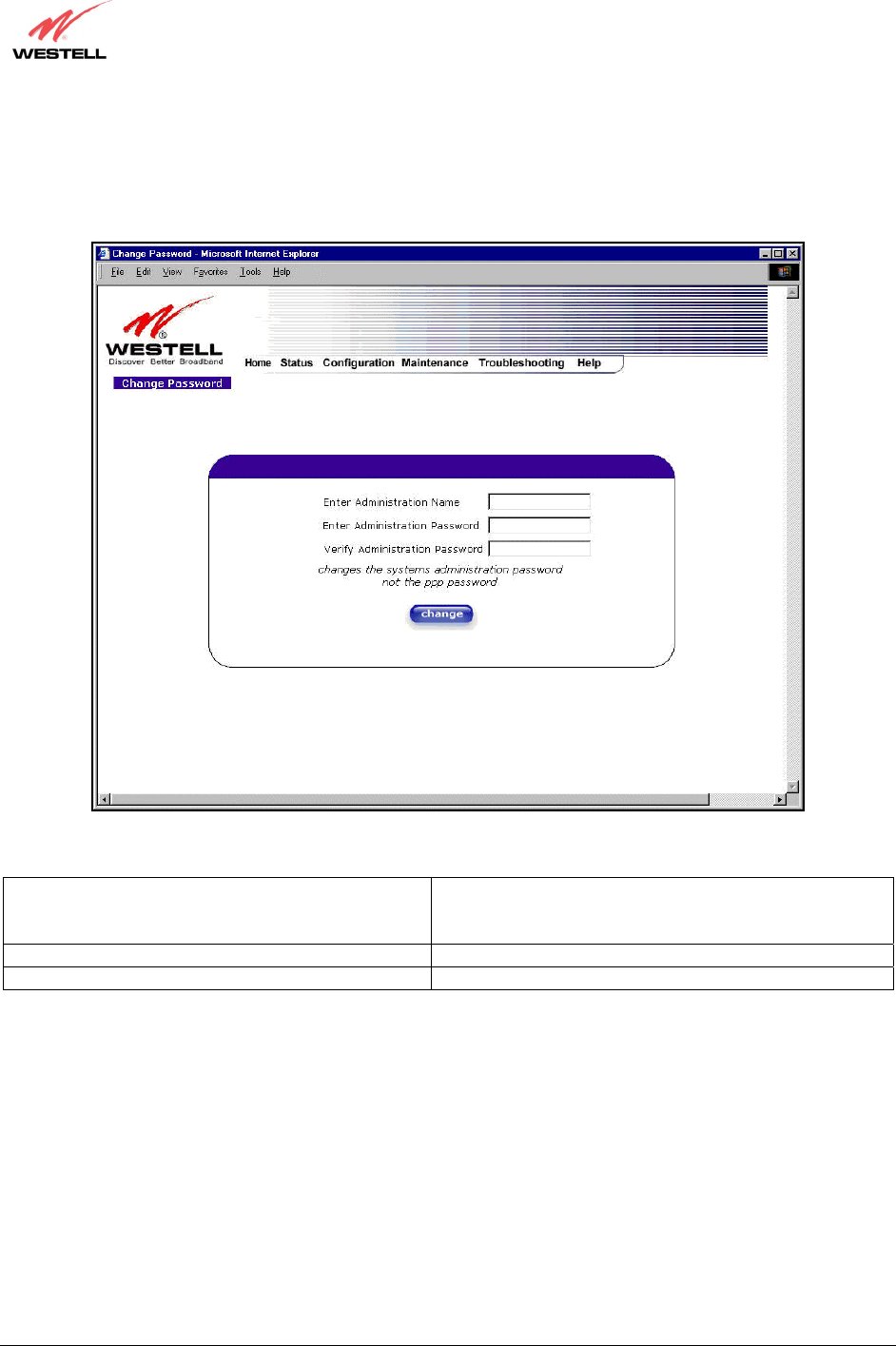
030-300381 Rev. A 110 January 2004
UltraLine Home DSL Router (Models 7400, 7401)
User Guide
14.3 Administrative Password
The following settings will be displayed if you select Administrative Password from the Maintenance menu.
After you enter your data into the appropriate settings, click on change.
Enter Administrative Name
NOTE: This changes the Systems Administrator
password not the PPP password.
Type the name of your network administrative.
Enter Administrative Password Type your network administrator’s password.
Verify Administrative Password Re-type your network administrator’s password.


















