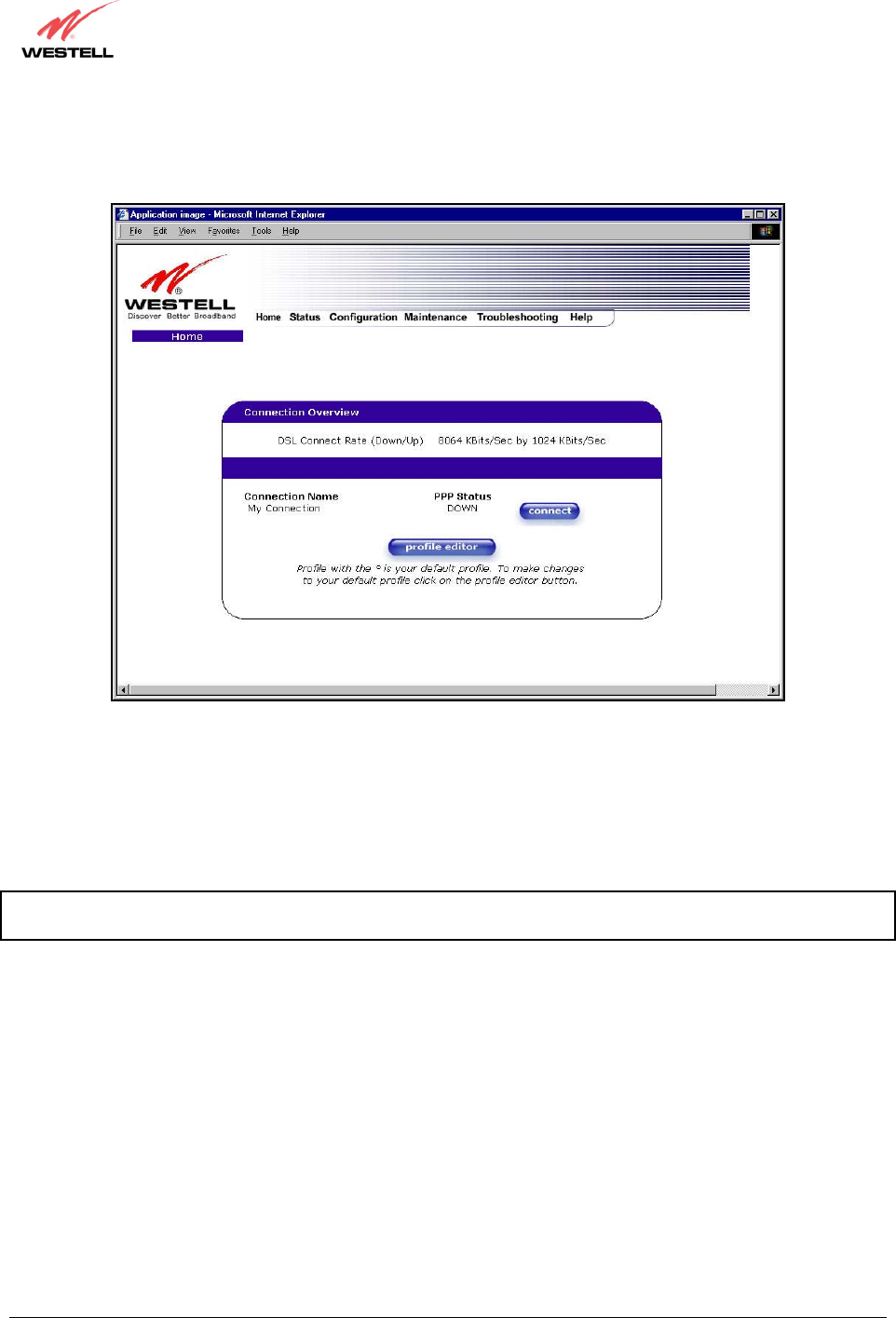
030-300381 Rev. A 36 January 2004
UltraLine Home DSL Router (Models 7400, 7401)
User Guide
The screen below shows the connection rate, indicating that a successful SYNC has been established. The
connection rate values represent the transmission speed of your DSL line. (The Router might take time to report the
values.) Click on the Connect button to establish a PPP session.
8.3 Establishing a PPP Session
If you clicked on connect button in the Connection Overview window, the following screen will appear briefly.
The PPP Status in the Connection Overview window allows you to view the state of your ISP connection. When
the PPP Status displays Connecting…, this means that you are establishing a PPP session.
NOTE: The Router will handle transmission rates up to 8 Mbps. Your actual DSL rates may vary depending on your
Internet service provider.


















