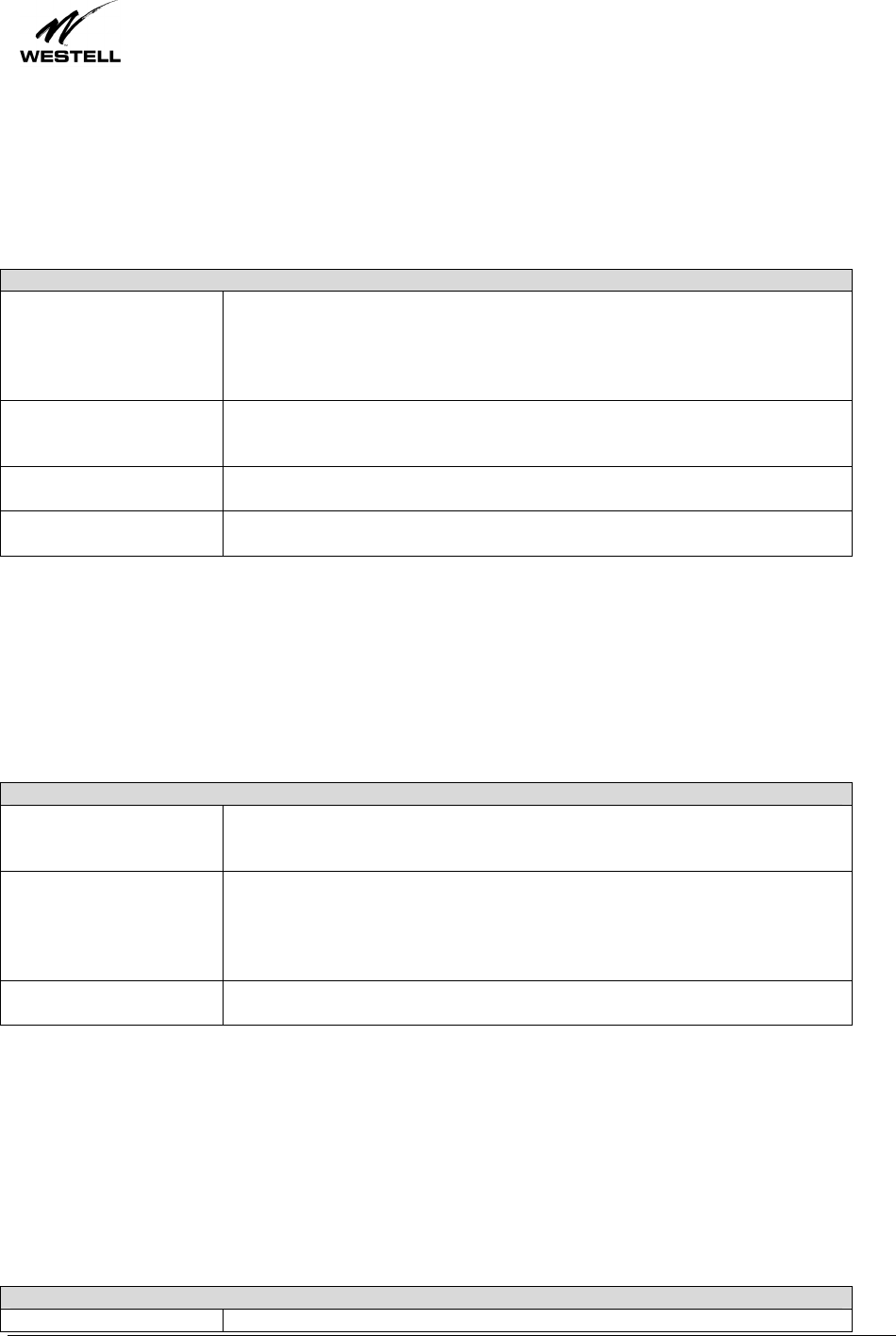
030-300381 Rev. A 143 January 2004
User Guide
UltraLine Home DSL Router
(
Models 7400, 7401
)
Firewall Settings
This screen is an advanced configuration screen. It allows you to set the level of security you wish to have on your
local network. All security levels except “None” protect against known Internet attacks and devices that attempt to
gain remote access to your Router. The following settings are displayed.
Firewall Settings
High This security level only allows basic Internet functionality. Only Mail, News,
Web, FTP, and IPSEC are allowed. No other traffic is allowed. Another
restriction of high security is that it can’t be modified by NAT configuration
options. With High security, you are guaranteed to only pass the previously
mentioned traffic.
Medium This security level only allows basic Internet functionality by default. Like High
security, Medium security, allows customization through NAT configuration, so
you can enable the traffic that you want to pass.
Low The low security setting will allow all traffic except for known attacks. With
low security, your Router is visible by other computers on the Internet.
Custom Custom is a very advanced configuration option that allows you to edit the
firewall configuration directly. Only the most expert users should try this.
H
Home Page
The home page gives you a quick summary of the Router’s state. The following settings are displayed.
Home Page
Connection Overview The Connection Overview section displays the status of the DSL connection.
The DSL must show a state of “UP” in order for the Router to communicate
with your service provider’s network.
Connection Name The Connection Name section displays all of the connection profiles that are
defined by the Router. A connection profile is information that the Router needs
to establish a connection to your ISP. The “PPP Status” columns will show a
status of “UP” if the Router is currently using that profile to communicate. The
command button allows you to control the connection state.
Profile Editor Selecting the “Profile Editor” link will allow you to define or change any of the
connection profile settings.
L
LAN Configuration
This screen contains the setting that controls how the Router interacts with the local devices connected to the Router.
Westell does not recommend that you change these settings. The following settings are displayed.
LAN Configuration
Router IP Address This controls the IP address that the Router uses for local communication.


















