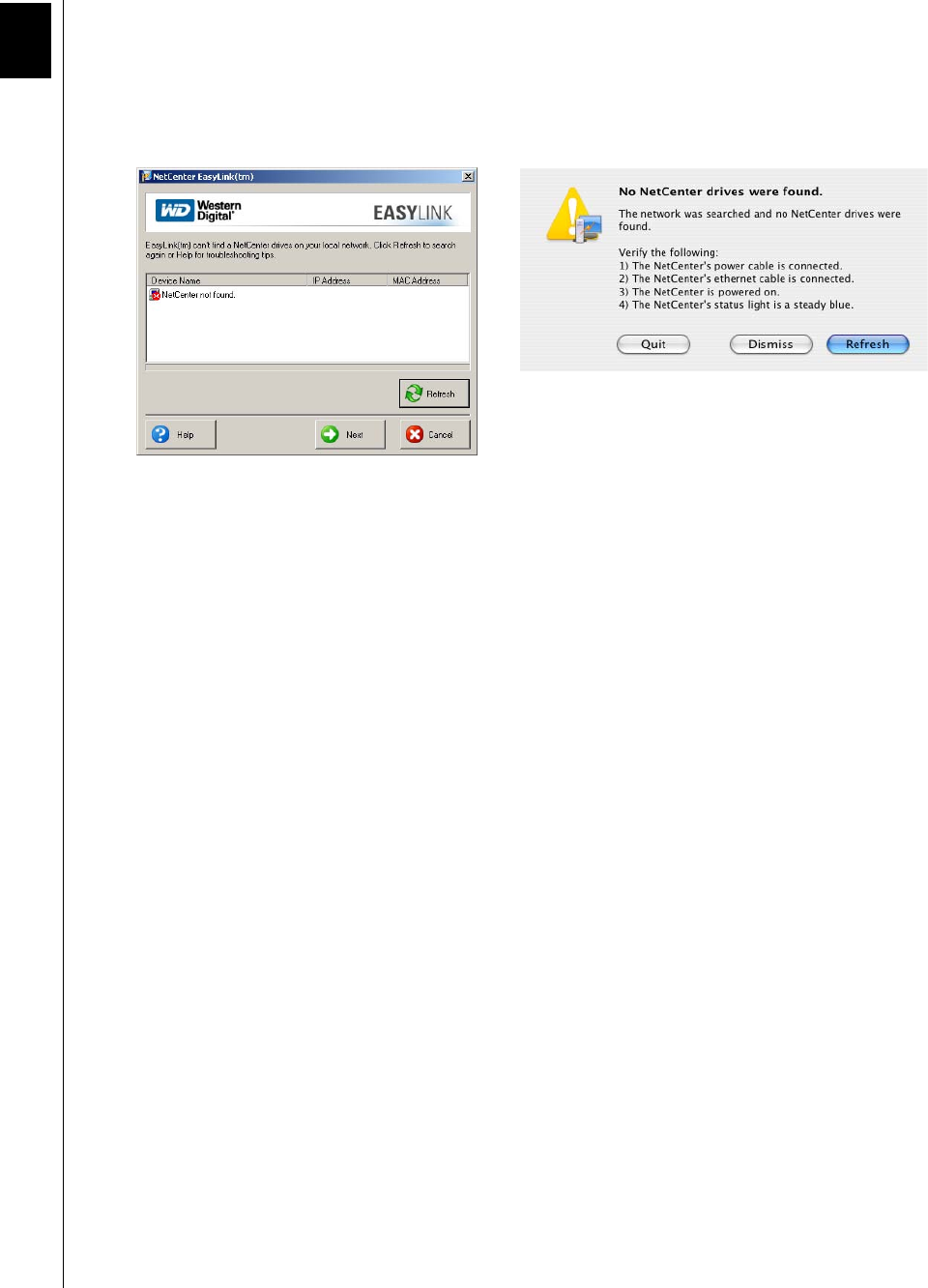
TROUBLESHOOTING – 50
NETCENTER
USER MANUAL
Tr o u b l e s h o o t i n g
To search the WD technical support knowledge base and to view a complete list of FAQs for
your operating system, visit our support Web site at support.wdc.com.
Q: Why can't EasyLink find my NetCenter?
A: If you encounter one of the screens above, do one or more of the following:
Check power light—ensure that the NetCenter is powered on and that the power light
illuminates blue steadily.
Check connections—make sure you have connected an Ethernet cable from the
NetCenter Ethernet port to a network switch or an open port on your router. The green
LED on the NetCenter’s Ethernet port blinks to indicate a successful connection.
Check the IP address and your router settings—make sure that your computer and the
NetCenter IP addresses are listed in the same subnet.
Q: Why does the drive not power up?
A: Make sure the power cord and power supply are connected correctly and securely. After
connecting the power supply cable, make sure that you press the power button. If using a
power strip or a UPS (uninterruptible power supply), unplug the NetCenter power cord
and connect it directly to a power outlet.
Q: Why is the drive not recognized under “My Computer” or on the computer desktop.
A: You must map a drive to a shared folder on the NetCenter for it to be recognized in My
Computer or on the desktop. See “Connecting to a NetCenter Shared Folder” on page 19
for further instructions.
Q: Why does My Computer recognize the NetCenter but cannot perform any of the options in
File Sharing or Drive Management?
A: For trouble-free NetCenter use, JavaScript must be enabled on your system. To obtain the
JavaScript plug-in, visit http://javascript.internet.com/. To make sure JavaScript is enabled
and installed, do the following:
8


















