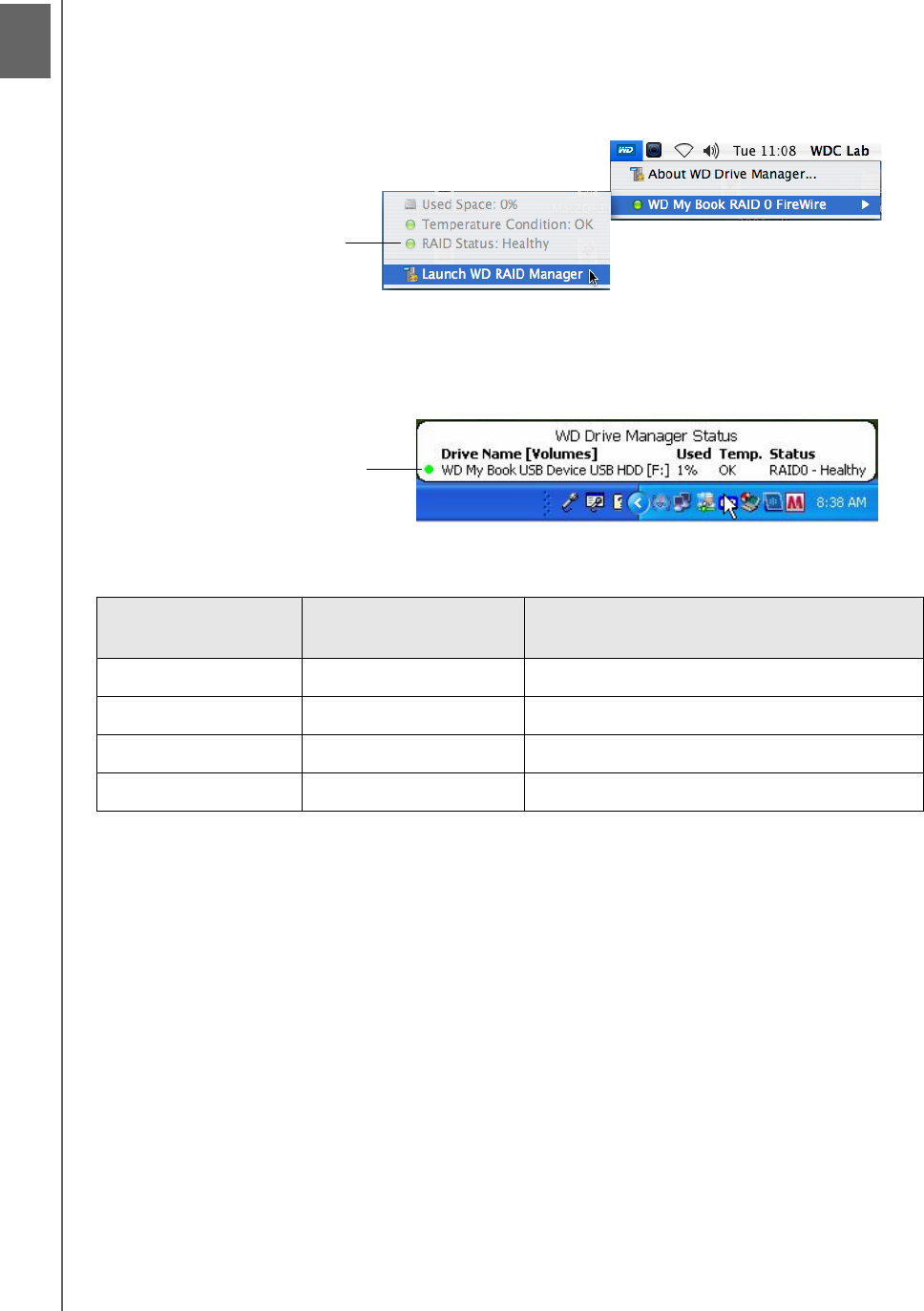
MY BOOK STUDIO EDITION II
USER MANUAL
WD DRIVE MANAGER STATUS – 16
WD Drive Manager Status
WD Drive Manager Status provides a quick view of the general status of the device.
To view WD Drive Manager Status in Mac, click the WD Drive Manager status menu
icon and point to WD My Book RAID.
To view WD Drive Manager Status in Windows, roll the cursor over the WD Drive
Manager system tray icon.
WD Drive Manager Status Messages
WD Drive Manager
icon color/behavior
Condition icon color Meaning
Blue Green Healthy
Blue flashing Yellow RAID 1 degraded
Blue Yellow RAID 1 rebuilding
Red flashing Red See WD Drive Manager Status for details
5
Mac
Condition Icon
Windows
Condition Icon


















