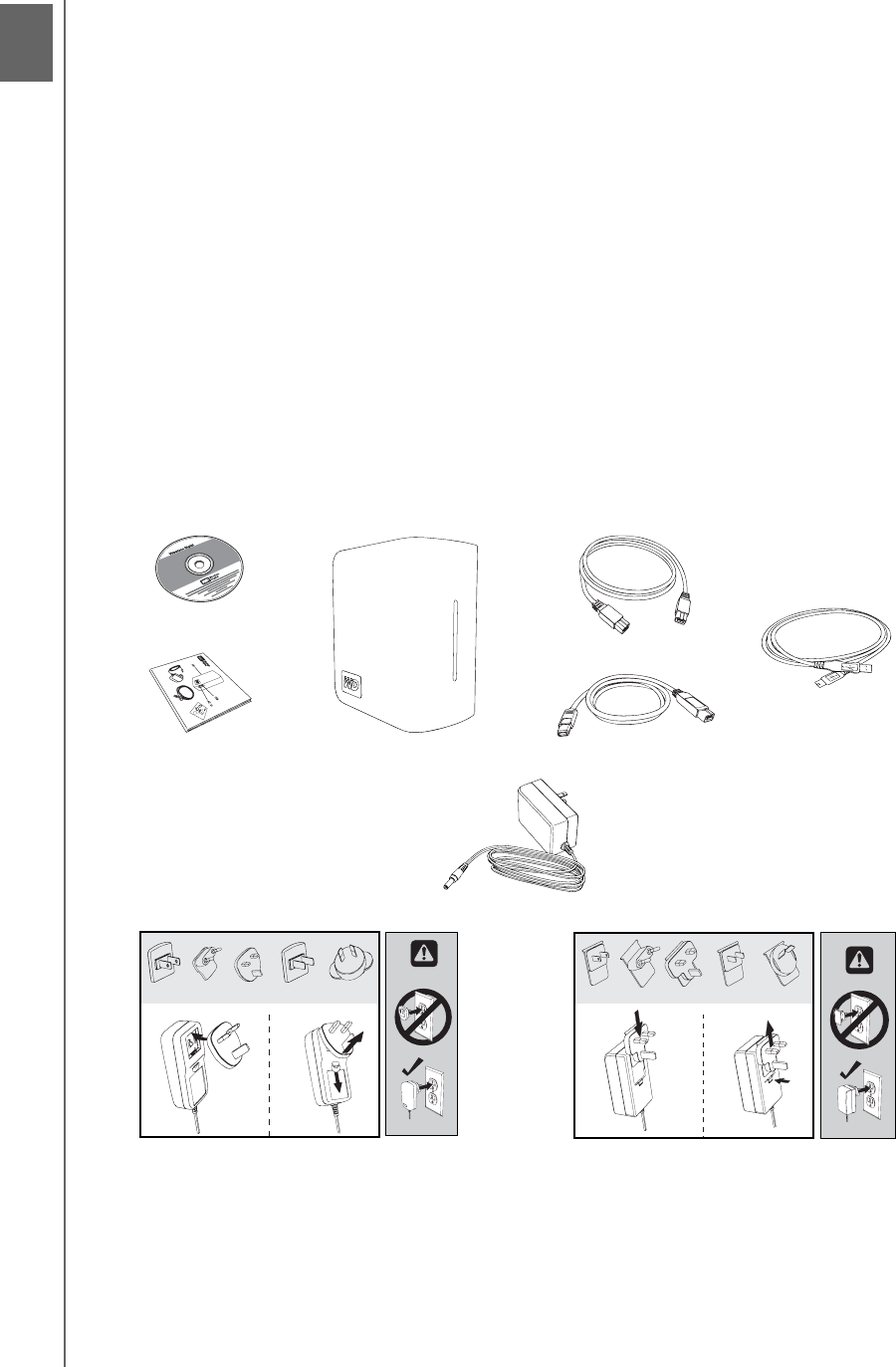
MY BOOK STUDIO EDITION II
USER MANUAL
GETTING STARTED – 2
Getting Started
Thank you for purchasing My Book
®
Studio Edition
™
II, the storage solution of choice
for creative professionals, workgroups, small offices, and anyone looking for extra
assurance of data safety. This user manual provides step-by-step installation
instructions and other important information regarding your WD product. For the
latest WD product information and news, visit our website at
www.westerndigital.com.
Kit Contents
• Dual-drive storage system
•USB cable
•FireWire
®
800 cable (9-pin to 9-pin)
• FireWire 800 to 400 cable (9-pin to 6-pin)
• AC adapter*
• Quick Install Guide
•Software CD
*This product may ship with a different AC adapter configuration, depending on your region.
Optional Accessories
For more information on optional accessories for this product, visit
store.westerndigital.com (U.S. only). Outside the U.S., visit support.wdc.com.
2
My Book Studio Edition II
AC adapter (U.S.-only)*
Quick Install Guide
USB cable
FireWire 800 to 400 cable
FireWire 800 cable
Software CD
Global AC adapter configurations*
or


















