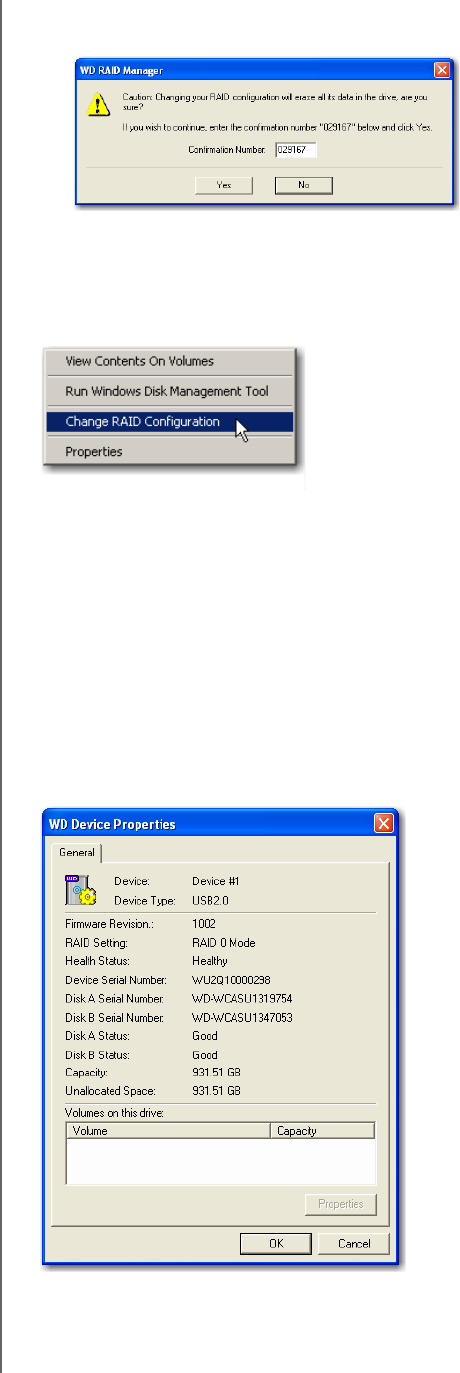
MY BOOK STUDIO EDITION II
USER MANUAL
WD RAID MANAGER FOR WINDOWS – 23
3. Enter the confirmation number provided, then click Yes. When prompted again,
click Yes to confirm.
4. Click Close when finished.
You can also use the context menu in WD RAID Manager to run Windows Disk
Management Tool, perform NTFS quick format, or change the RAID configuration.
Right-click on a device in the WD RAID Manager main screen to view options.
RAID Troubleshooting
WD RAID Manager monitors the activity of the drives in the RAID system, so at
anytime, you can view the status of each drive and take the appropriate action. To
view the device status, select the device from the menu and click Next. If you don’t
see the device on the menu, click Refresh to search for My Book devices connected
to your computer system.
You can also right-click the device and choose Properties. In this screen, you can
determine which drive (A or B) may have experienced a fault. This is reported in the
Disk A or Disk B Serial Number field.


















