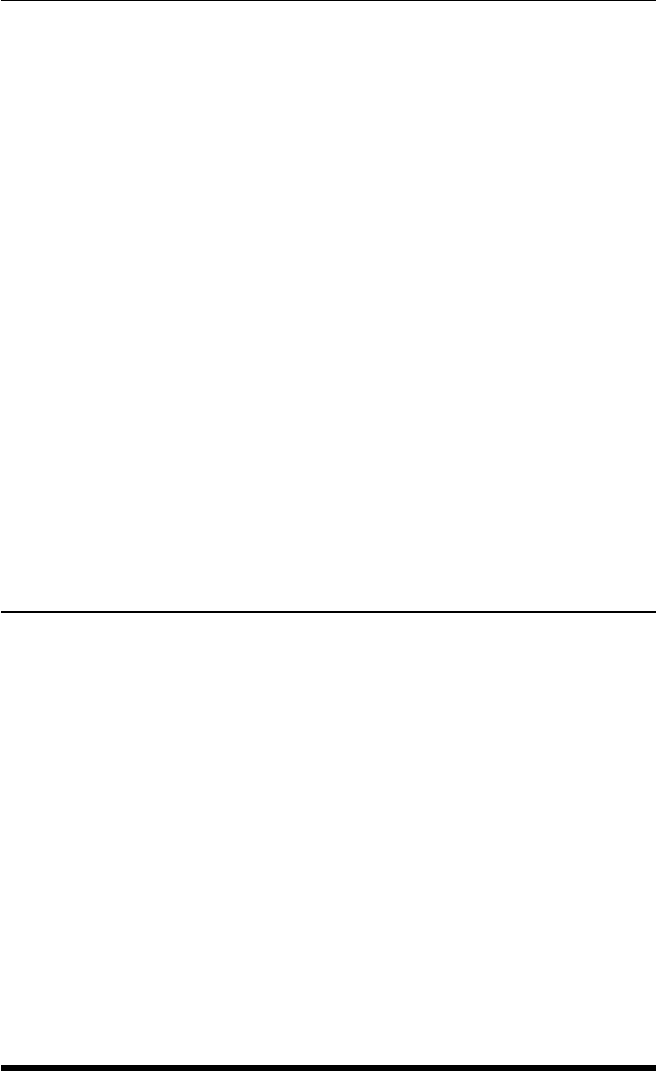
3-2
IPS-800/IPS-1600 Series - User’s Guide
3.1.2. Connect your PC to the IPS
The IPS can either be controlled by a local PC, that communicates with
the unit via cable, controlled via external modem, or controlled via TCP/IP
network. In order to switch plugs or select parameters, commands are issued
to the IPS via either the Network Port or RS232 COM Port. Note that it is not
necessary to connect to both the Network and COM Ports, and that the COM
Port can be connected to either a local PC or External Modem.
• Network Port: Connect your 10Base-T or 100Base-T network
interface to the IPS Network port. For more information, please refer to
Section 4.4.
• Local PC: Use the supplied null modem cable to connect your PC COM
port to the IPS COM (RS232) Port. For more information, please refer to
Section 4.3.1.
• External Modem: Use a standard AT to Modem cable to connect your
external modem to the IPS COM (RS232) Port. For more information,
please refer to Section 4.3.2.
Note that when the IPS is shipped from the factory, RS232 Port Parameters
are set as follows: 9600 bps, 8 Data Bits, One Stop Bit, No Parity. Although
the IPS allows these parameters to be easily redefined, for the purpose
of this Quick Start procedure, it is recommended that you configure your
communications program to accept these default parameters.
3.2. Communicating with the IPS
The IPS offers two separate user interfaces: the Web Browser Interface and the
Text Interface. The Web Browser interface allows you to contact the IPS via
a TCP/IP network, using a standard, JavaScript enabled web browser (such as
Internet Explorer.) The Text Interface consists of a series of ASCII text menus,
which may be accessed via TCP/IP network, Local PC or modem.
Note: The IPS features a default IP Address (192.168.168.168) and
a default Subnet Mask (255.255.255.0). This allows initial network
access to command mode without first setting up the unit’s network
parameters (providing that you are contacting the IPS from a node on
the same subnet.) When attempting to access the IPS from a node that
is not on the same subnet, please refer to the User’s Guide for further
configuration instructions.


















