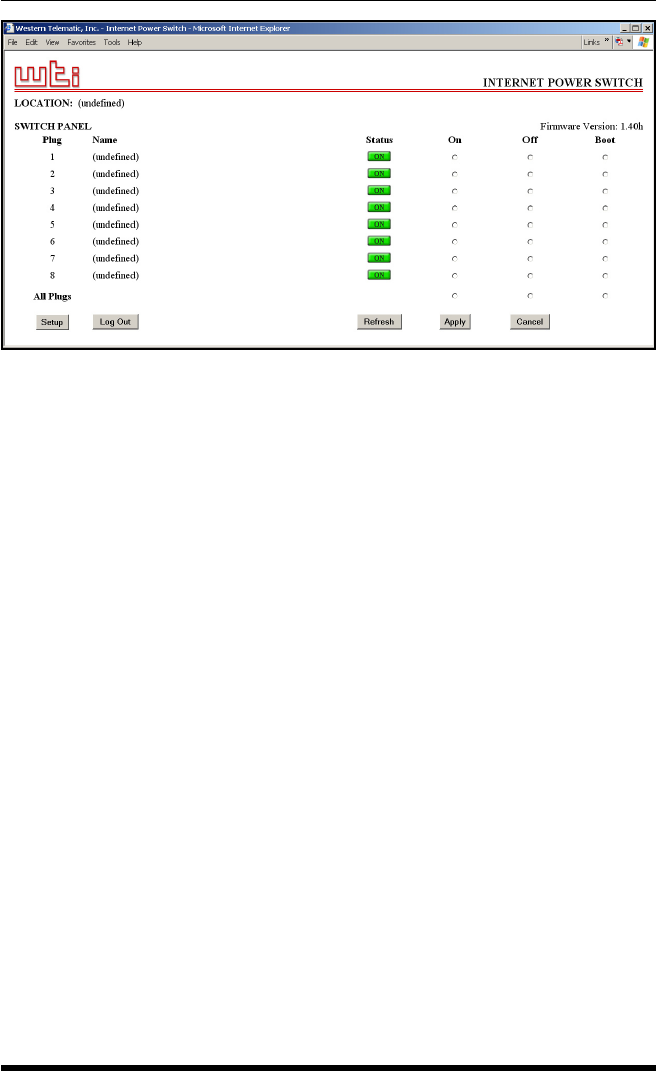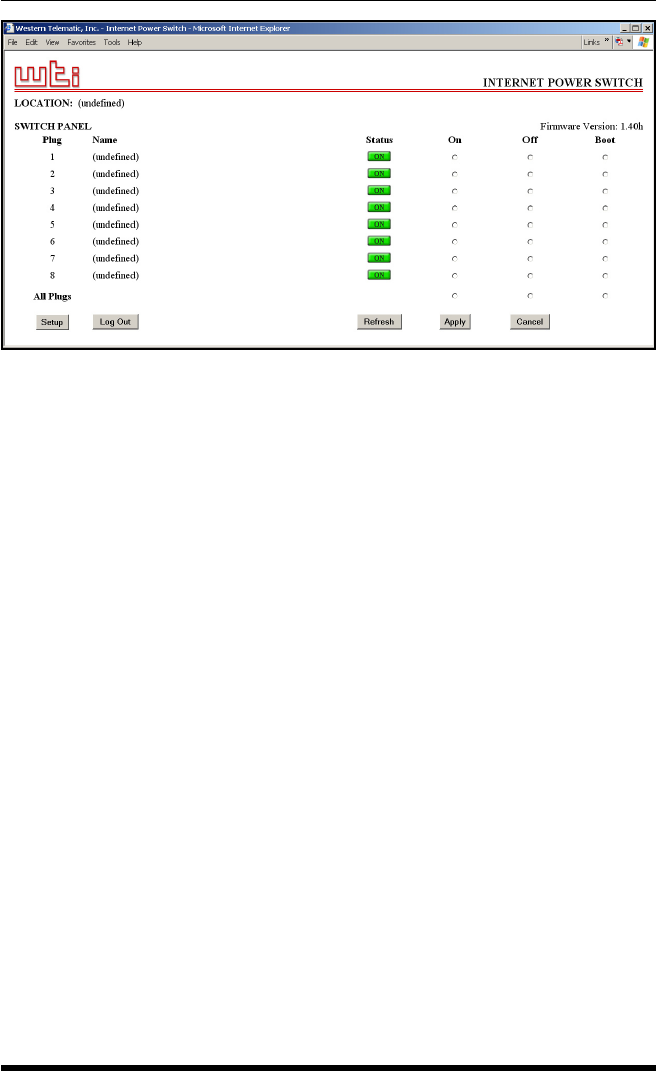
6-2
IPS-800/IPS-1600 Series - User’s Guide
3. Switching Plugs On: To switch one or more plugs On, click the "On"
radio button next to the desired plug(s), then click "Apply".
a) To switch all Plugs On, click the "On" radio button in the "All Plugs"
row, then Click "Apply."
b) The IPS will display a screen indicating that the operation is in
progress, and then return to the Plug Status Screen (which should
now show that selected plugs are On.)
4. Switching Plugs Off: To switch one or more plugs Off, click the "Off"
radio button next to the desired plug(s), and then click "Apply".
a) To switch all Plugs Off, click the "Off" radio button in the "All
Plugs" row, and then Click "Apply."
b) The IPS will display a screen indicating that the operation is in
progress, and then return to the Plug Status Screen (which should
now show that selected plugs are Off.)
5. Reboot Cycles: To initiate a Reboot Cycle, click the "Boot" radio button
next to the desired plug(s), and then click the "Apply" Button.
a) To reboot all Plugs, click the "Boot" button in the "All Plugs" row,
and then Click "Apply."
b) The IPS will display a screen which indicates the Reboot Cycle is in
progress, then return to the Plug Status Screen (which should now
show that selected plugs are On.)
Figure 6.1: Plug Status Menu - Web Browser Interface (IPS-800 Shown)