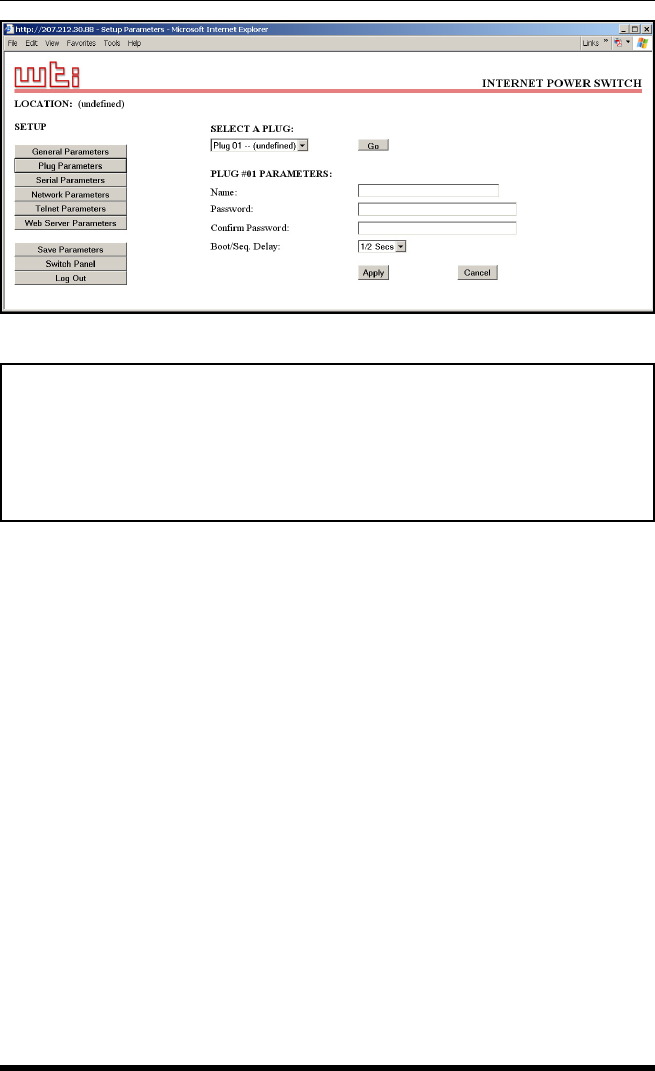
5-11
Confi guration
5.3.3. Plug Parameters Menus
The Plug Parameters Menus are used to define Plug Names, Plug Passwords
and boot / sequence delay times for each of the IPS’s Switched AC Outlets.
• Web Browser Interface: Click the "Setup" button to access the
configuration menus, then click the "Plug Parameters" button. The Plug
Parameters Menu will be displayed as shown in Figure 5.7.
• Text Interface: Type /P n and then press [Enter] (Where n is the
number or name of the plug you wish to configure.) The Plug Parameters
Menu will be displayed as shown in Figure 5.8.
Note that in this case, the major difference between the Web Browser Interface
and Text Interface is that the Web Browser Interface allows you to select
parameters for all plugs from a single menu, whereas the Text Interface
includes a separate menu for each plug.
Figure 5.7: Plug Parameters Menu - Web Browser Interface
PLUG #1 PARAMETERS:
1. Plug Name: (undefined)
2. Password: (undefined)
3. Boot/Seq. Delay: 1 Sec
Enter Selection,
Press <ESC> to Exit ...
Figure 5.8: Plug Parameters Menu - Text Interface (Plug 1 Shown)


















