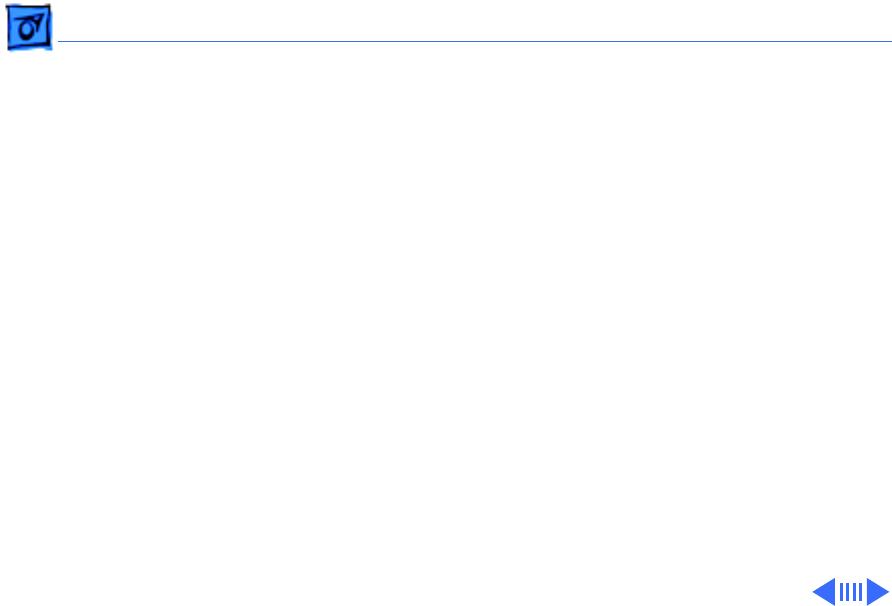
Troubleshooting Symptom Charts/Power - 6
After you remove
battery, some
Control Panel
settings are different
1 Check keyboard and backup battery cables and connections.
2 Replace backup battery.
3 Replace logic board.
Computer runs when
plugged into wall
outlet but not on
battery power;
battery voltage is
within tolerance
1 Reset power manager.
2 Reseat battery to make sure battery is mating with contacts
on logic board.
3 Try known-good battery.
4 Try known-good power adapter. (See Power Information in
Basics chapter.)
5 Replace power supply board (5300 Series only).
6 Replace logic board.


















