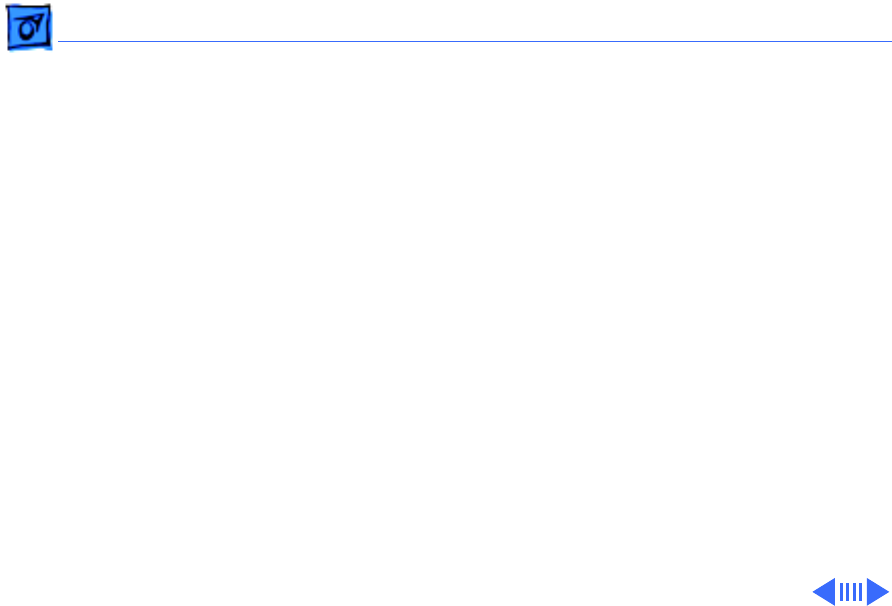
Troubleshooting Symptom Charts/Peripherals - 24
Cursor does not move
when you are using
trackpad
1 Shut down computer, unplug adapter, and remove battery.
Let computer sit for 1 minute before restarting.
2 Reset power manager.
3 Check trackpad connections.
4 Check keyboard and logic board connections.
5 Connect low-power mouse and try to move cursor. If cursor
moves, try using trackpad and keyboard. If trackpad does not
move cursor, replace trackpad. If keyboard does not respond,
replace keyboard.
6 Replace logic board.


















