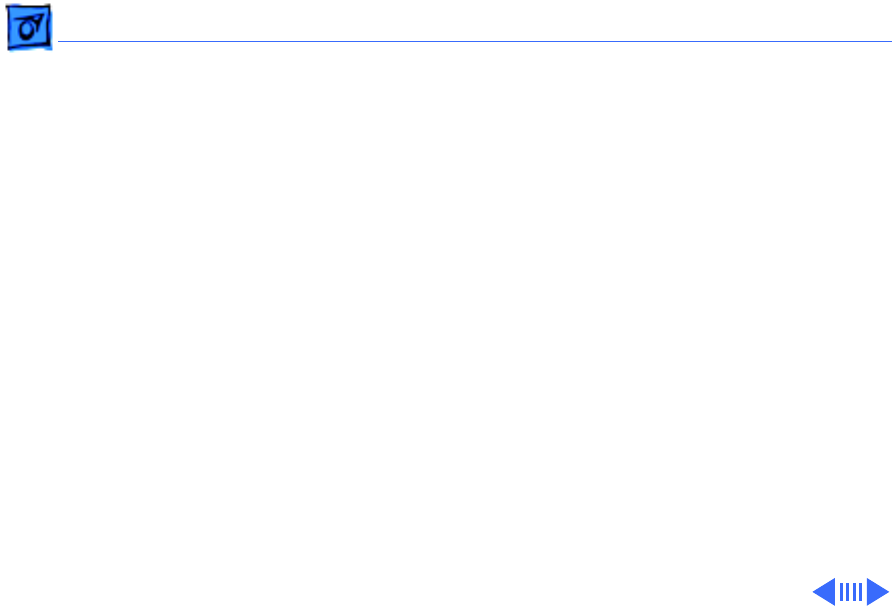
Troubleshooting Symptom Charts/Power - 7
Power adapter is
plugged in, but
Control Strip doesn’t
indicate adapter is
connected
1 Verify that power adapter is connected correctly.
2 Try known-good power adapter. (See Power Information in
Basics chapter.)
3 Replace logic board.
When Shutdown is
selected with power
adapter plugged in,
computer shuts down
but immediately
powers back up
1 Reset PRAM.
2 Disconnect power adapter, remove battery, disconnect
backup battery, and wait 15 minutes before retesting.


















