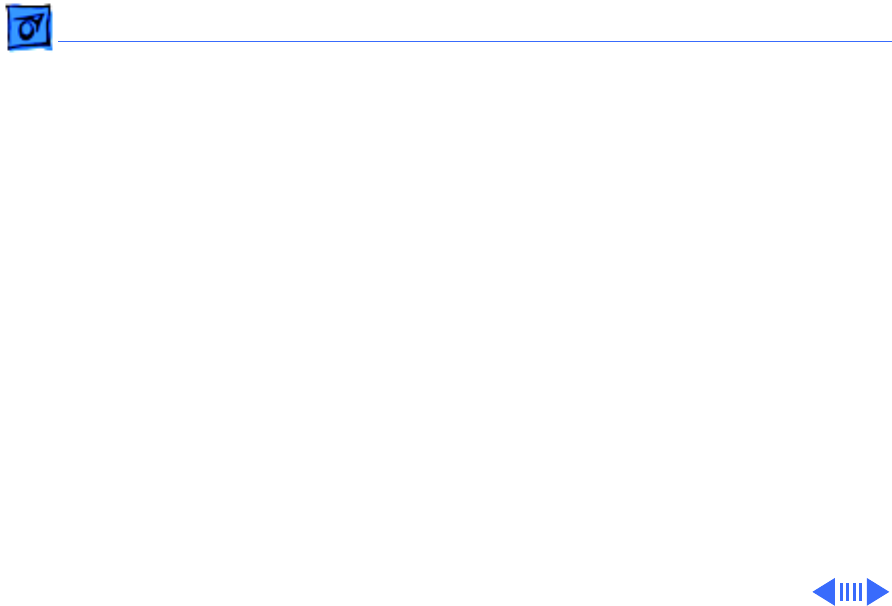
Troubleshooting Symptom Charts/PC Card Module (PCMCIA) - 20
PC Card Module (PCMCIA)
PC Card won't eject 1 Make sure computer is not in sleep mode.
2 Make sure PC Card slot is not blocked.
3 Insert straightened paper clip into hole next to slot.
4 Verify that PC Card is not warped or damaged in any way.
5 Replace PC Card cage.
PC Card is inserted
but doesn't appear on
desktop
Note:
Modem and communication cards may not appear on desktop.
1 Try PC Card in the other slot.
2 Replace PC Card.
3 Replace PC Card cage.
4 Replace logic board.


















