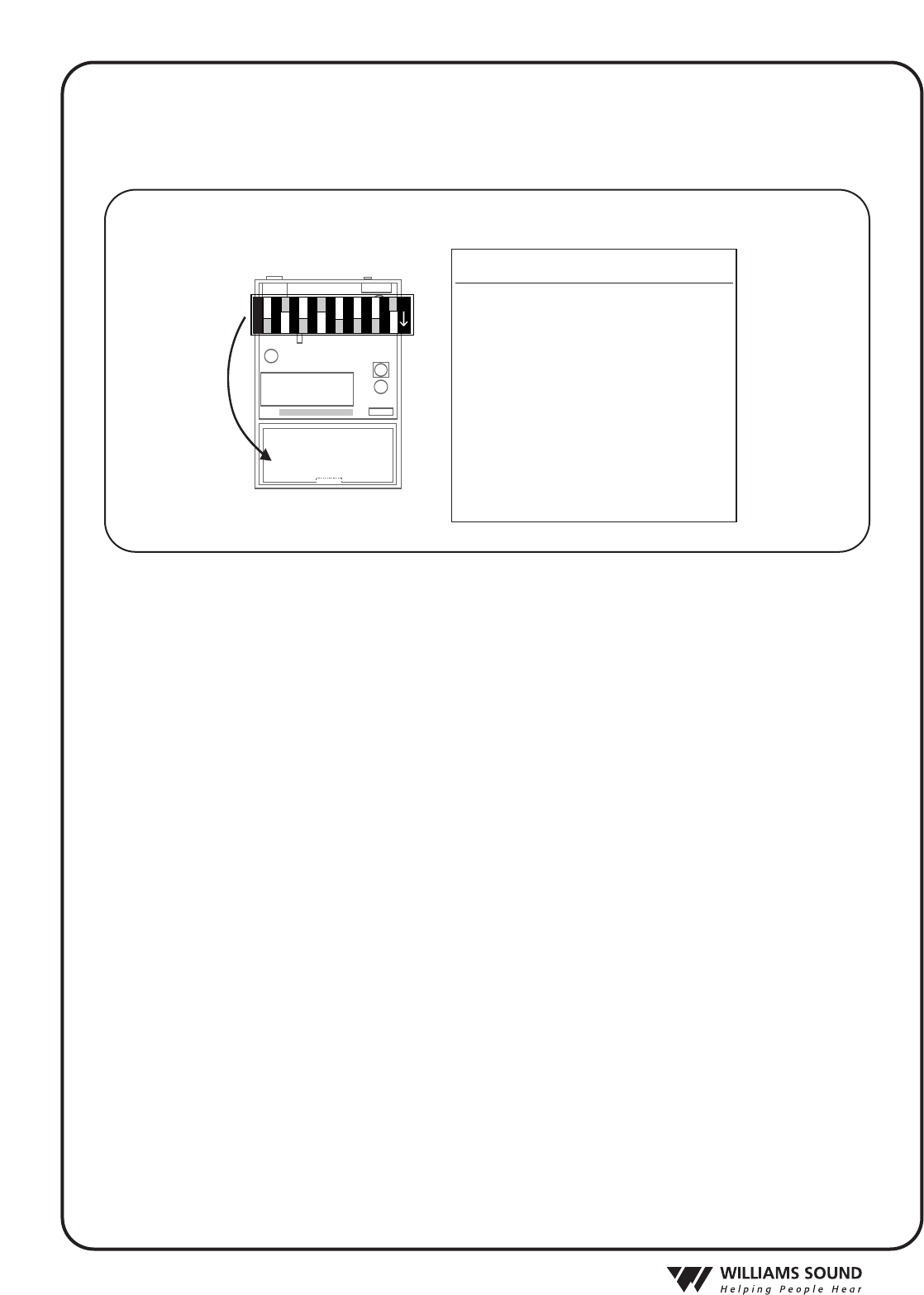
®
8
Switch Settings
MHz 1 2 3 4 5 6 7 8
72.1
DN UP DN UP DN DN DN DN
72.3 DN UP DN UP UP DN DN DN
72.5 DN UP DN UP DN DN UP DN
72.6 DN DN UP DN DN DN DN UP
72.7 DN UP DN UP UP DN UP DN
72.8 DN UP DN DN DN DN DN UP
72.9 DN UP DN UP DN DN DN UP
74.7 UP DN DN UP UP DN DN UP
75.3 UP
UP DN UP DN DN DN DN
75.4 UP UP DN DN UP DN DN DN
75.5 UP UP DN UP UP DN DN DN
75.7 UP UP DN UP DN DN UP DN
75.9 UP UP DN UP UP DN UP DN
Battery
Compartment
UP (OFF) DOWN (ON)
12345678
S
witches set for 72.9 MHz
Frequency Switches
CH
ANGING THE
PFM T31 FR
EQUENCY
Begin by opening the battery compartment door. Remove the batteries, then open the back panel to
expose the circuit board. Referencing the Switch Settings chart (above), adjust the frequency
switches on the PFM T31 transmitter accordingly using a small screw driver or paper clip.
Reinstall the batteries, then close the back of the transmitter
. Plug in the mic, and turn on the
transmitter to provide a tuning signal for the receivers.
Be sure to chang
e the receiver to the
cor
responding channel.
FIG. 4: PFM T31 FREQUENCY CHANGE


















