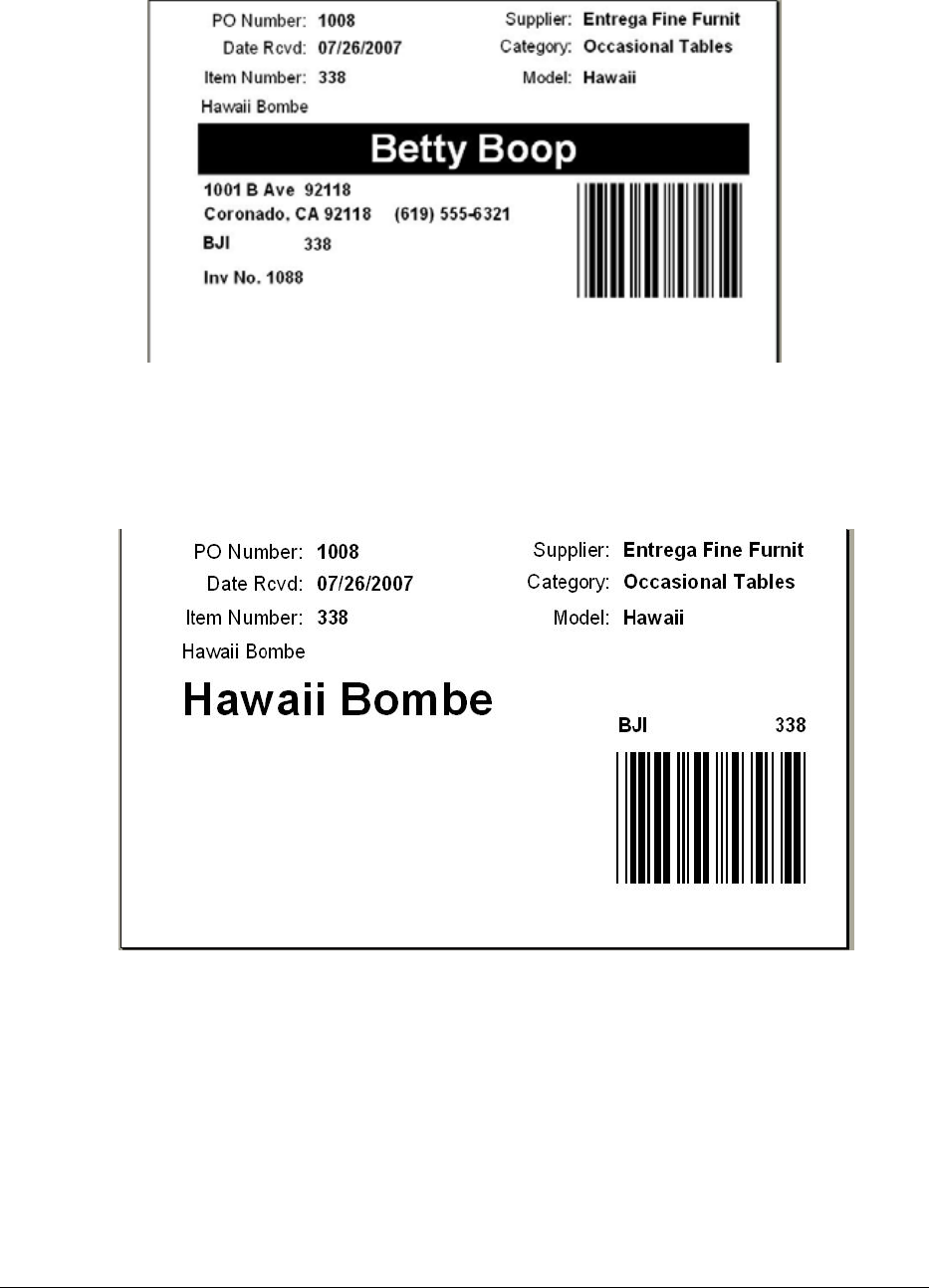
Chapter 3: Using Wireless Scanners with Furniture Wizard
49
Figure 40: “Sold” Warehouse Tag
7. To print warehouse tags for the received items, select 1 (Warehouse) on the Print Tags
scanner menu. If the item is sold (special order), customer information prints on the label.
If the item is not associated with order, a regular warehouse tag is printed (Figure).
Figure 40: Regular Warehouse Tag


















