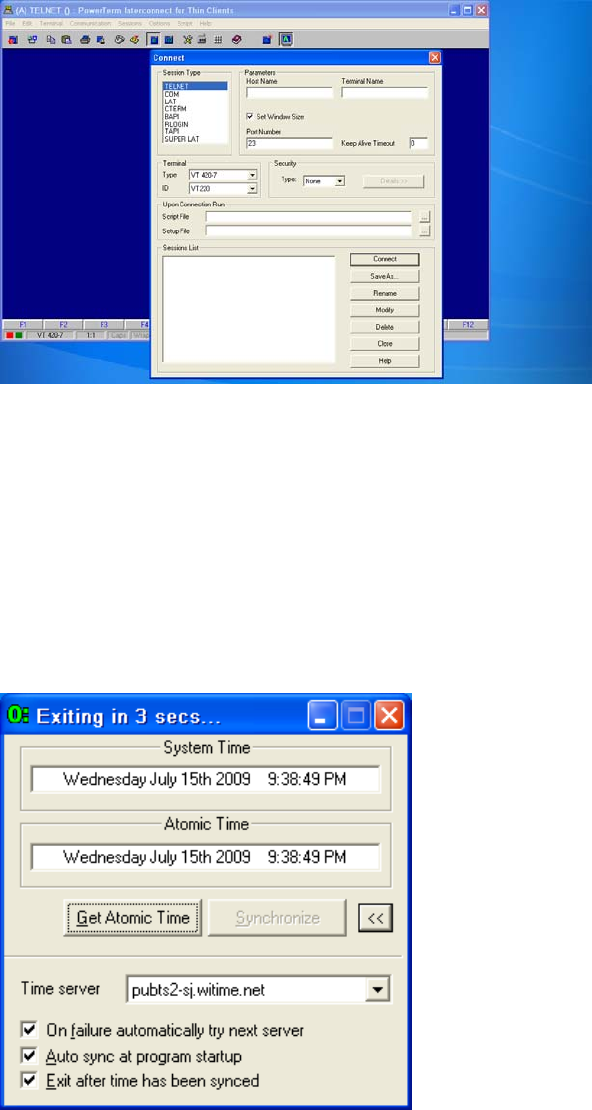
Getting to Know the Extended Features 21
Use the TEC window and the Connect dialog box (available by clicking
Ericom-PowerTerm Terminal Emulation | PowerTerm Terminal Emulation in the All
Programs menu) to configure your connection information. For complete instructions on
installing and using Ericom – PowerTerm® TEC, refer to the Ericom – PowerTerm® TEC
documentation supplied separately.
Figure 8 Ericom – PowerTerm® TEC and Connect
Synchronizing Thin Client Time with Neutron
Neutron time synchronization is available to Users and Administrators. Use the Neutron
dialog box (available by clicking Startup | Neutron in the All Programs menu—click >> to
open the extended menu of the dialog box) to view the current System Time and Atomic
Time, to synchronize the System Time with the Atomic Time (click Synchronize), and to
retrieve the current Atomic Time from a time server (click Get Atomic Time).
Figure 9 Neutron - extended view


















