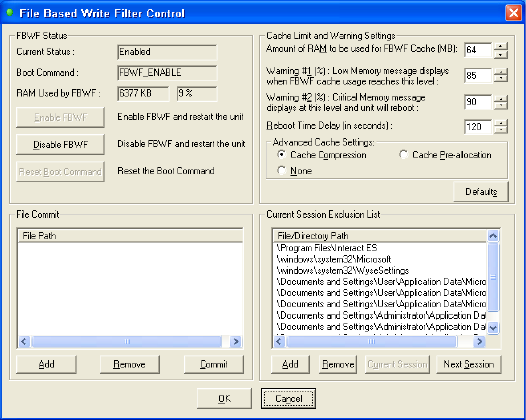
Administrative Utilities and Settings 45
Enabling and Disabling the File Based Write Filter Using the Desktop Icons
For convenience, the File Based Write Filter Enable and Disable icons are present on the
Administrator desktop. Use these icons to enable or disable the File Based Write Filter.
• File Based Write Filter Enable Icon - Double-clicking this icon enables the File Based
Write Filter. This utility is similar to running the fbwfmgr /enable command line
option as described in "Running File Based Write Filter Command Line Options."
However, double-clicking this icon immediately restarts the system and enables the
File Based Write Filter. The File Based Write Filter status icon in the system tray is
green when the File Based Write Filter is enabled.
• File Based Write Filter Disable Icon - Double-clicking this icon allows you to disable
the File Based Write Filter. This utility is similar to running the fbwfmgr /disable
command line option as described in "Running File Based Write Filter Command Line
Options." However, double-clicking this icon immediately restarts the system and
disables the File Based Write Filter. The File Based Write Filter remains disabled and
can only be enabled using the File Based Write Filter Enable icon or through the
command line as described in "Running File Based Write Filter Command Line
Options." The File Based Write Filter status icon in the system tray remains red while
the File Based Write Filter is disabled.
Setting the File Based Write Filter Controls
The File Based Write Filter Control dialog box can be opened by double-clicking the
FBWF icon in the system tray of the Administrator taskbar.
Figure 33 File Based Write Filter Control
Use the following guidelines:
• FBWF Status area includes:
• Current Status - Shows the current status (Enabled or Disabled) of the File Based
Write Filter.
• Boot Command - Shows the current status of the Boot Command
(FBWF_ENABLE means that the FBWF is enabled for the next session; and
FBWF_DISABLE means that the FBWF is disabled for the next session).


















