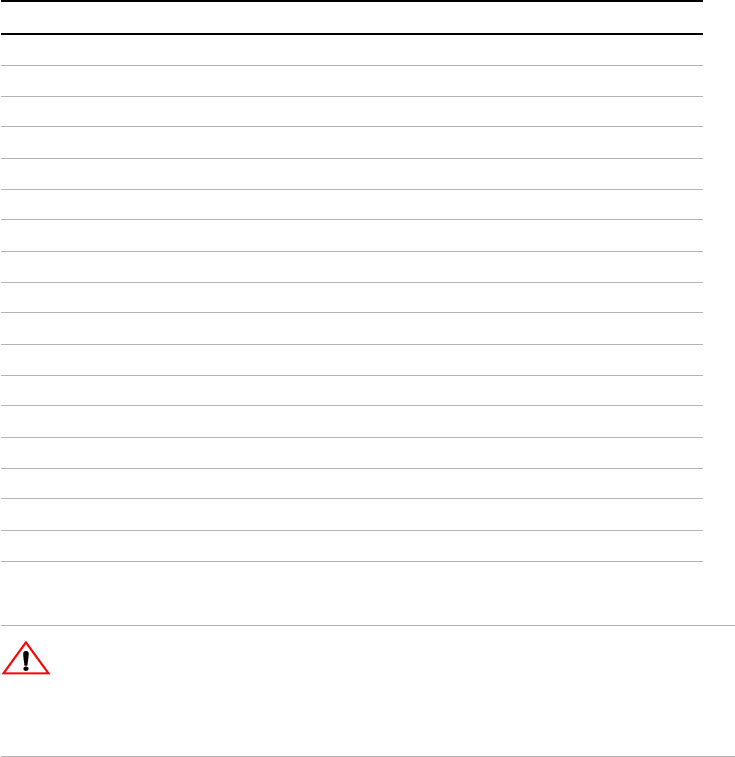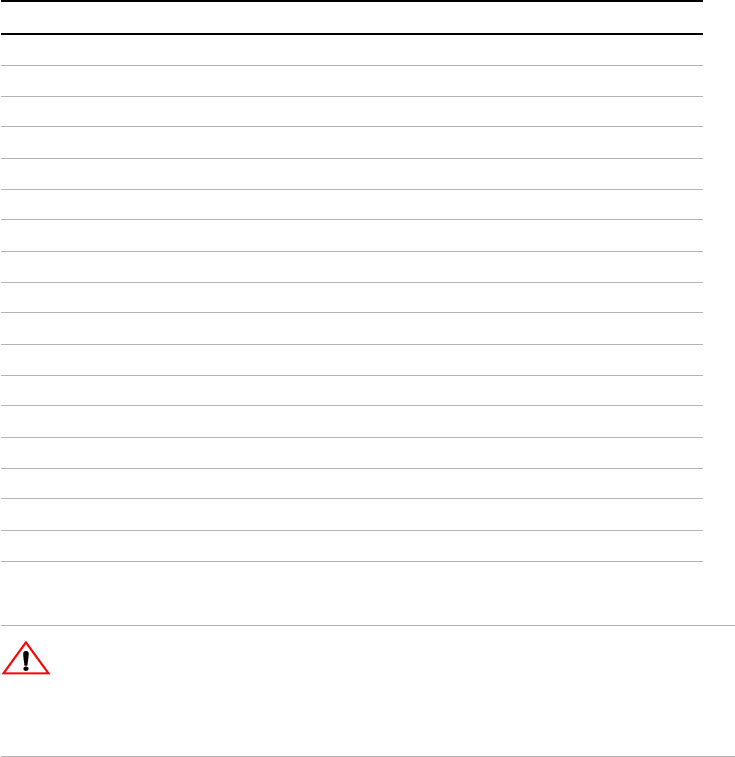
Installation and Configuration
Basic Setup Procedure
Release 2.1 33
Table 2.1 Remote Mode Power On Conditions
Power On
Service
Request
The Power On Service Request setting causes the power supply to send a service
request to the computer controller when the power supply is turned on or when it
re-initializes after a momentary power interrupt if the following conditions are also
met:
• *PSC (power on status clear) is set to 0, and
• bit 5 in the Service Request Enable register has been set (*ESE) prior to power
off.
When a service request is sent, the front panel SRQ LED will also turn on. You can
clear the service request and turn off the SRQ LED by performing a serial poll. See
also “Status Byte” on page 79 for information about the SRQ command.
Feature Factory Preset Value
Voltage setpoint 0.0V
Current setpoint 0.0A
Triggered voltage setpoint Disabled (DEFault)
Triggered current setpoint Disabled (DEFault)
Trigger source None
Low voltage setpoint limit 0.0V
High voltage setpoint limit 103% of voltage rating
Low current setpoint limit 0.0A
High current setpoint limit 103% of current rating
Over voltage protection Disabled (0.0V)
Under voltage protection Disabled (0.0V) and not shutdown when tripped
Over current protection Disabled (0.0A) and not shutdown when tripped
Under current protection Disabled (0.0A) and not shutdown when tripped
Fold shutdown protection None and delay 0.5s
AC OFF shutdown recovery Auto recover
OTP shutdown recovery Latched
Aux line configuration None and active low
CAUTION
Ensure the power supply chassis is properly connected to ground. The interface
connection system is not capable of handling the resulting excessive ground currents
that may flow through the connection to the controlling computer if the chassis is not
at ground potential.