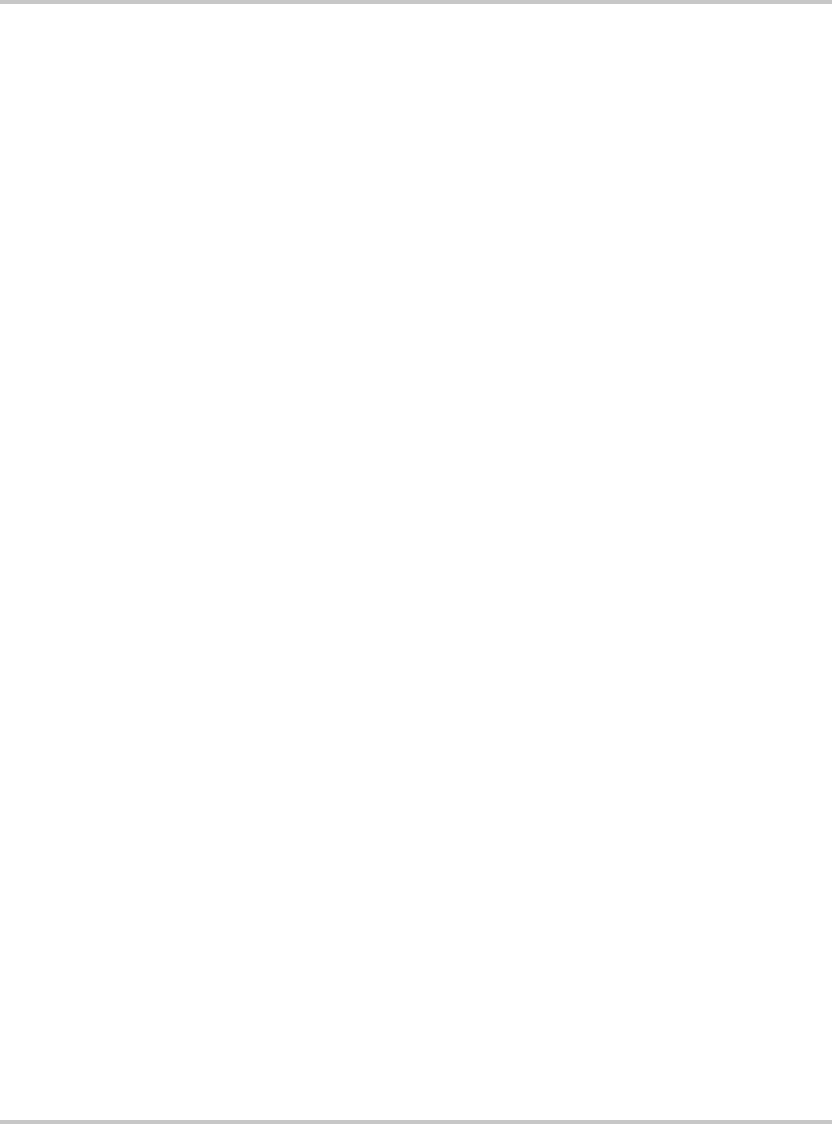
Configuring
153553 5
For use by qualified technicians only
Energize Procedure (Startup)
Use the following procedure to turn on the Inverter:
1. Remove any lockout devices from the utility connection circuit
breaker and PV disconnect switch.
2. Close the utility connection circuit breaker.
3. Close the AC disconnect.
4. Close the DC disconnect switch.
5. Turn the ON/OFF switch (S3) to the ON position.
After a short initialization period, the Inverter will automatically
transition to ‘Waking Up’, given the PV voltage is greater than the PV
V Start set point.
Configuring
The Ethernet Communications Kit IP address and configuration are
required before installing into the inverter.
The configuration can be performed from any desktop or laptop
computer.
Hardware DB25 Male to DB9 Female modem cable.
Software NPORT Management Suite (supplied on the NPort Installation CD)
MOXA PComm Program (http://web4.moxa.com/support/download.asp)
LAN Interface Set-up
To set-up the Ethernet Communications Kit:
1. Plug the power adapter's DC plug into Ethernet Communications
Kit's DC-IN jack.
2. Plug the power adapter into an electrical outlet.
3. Connect the DB25 male connector of the modem cable to the
Ethernet Communications Kit's serial connector.
4. Connect the DB9 female connector of the modem cable to a PC
RS232 port (COMM port).
5. Connect the ethernet cable from the Ethernet Communications Kit's
10BaseT Ethernet connector to the LAN network
Ethernet.book Page 5 Thursday, May 29, 2008 4:20 PM


















