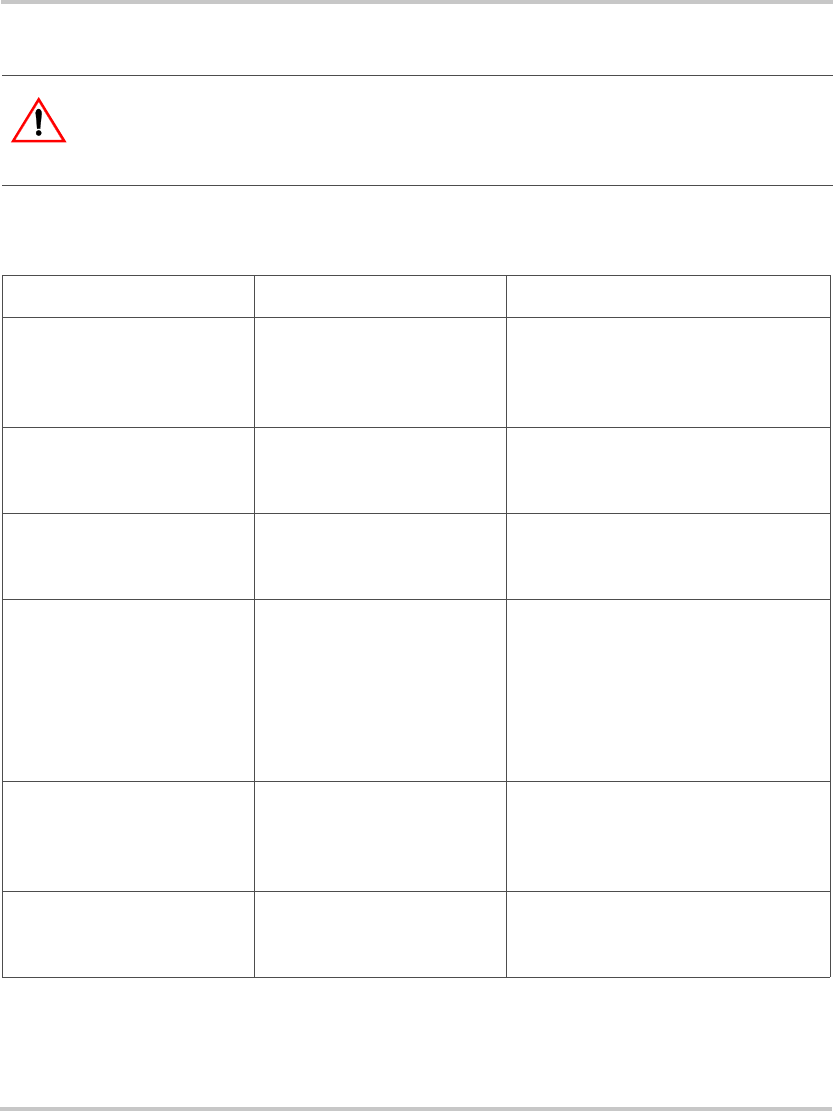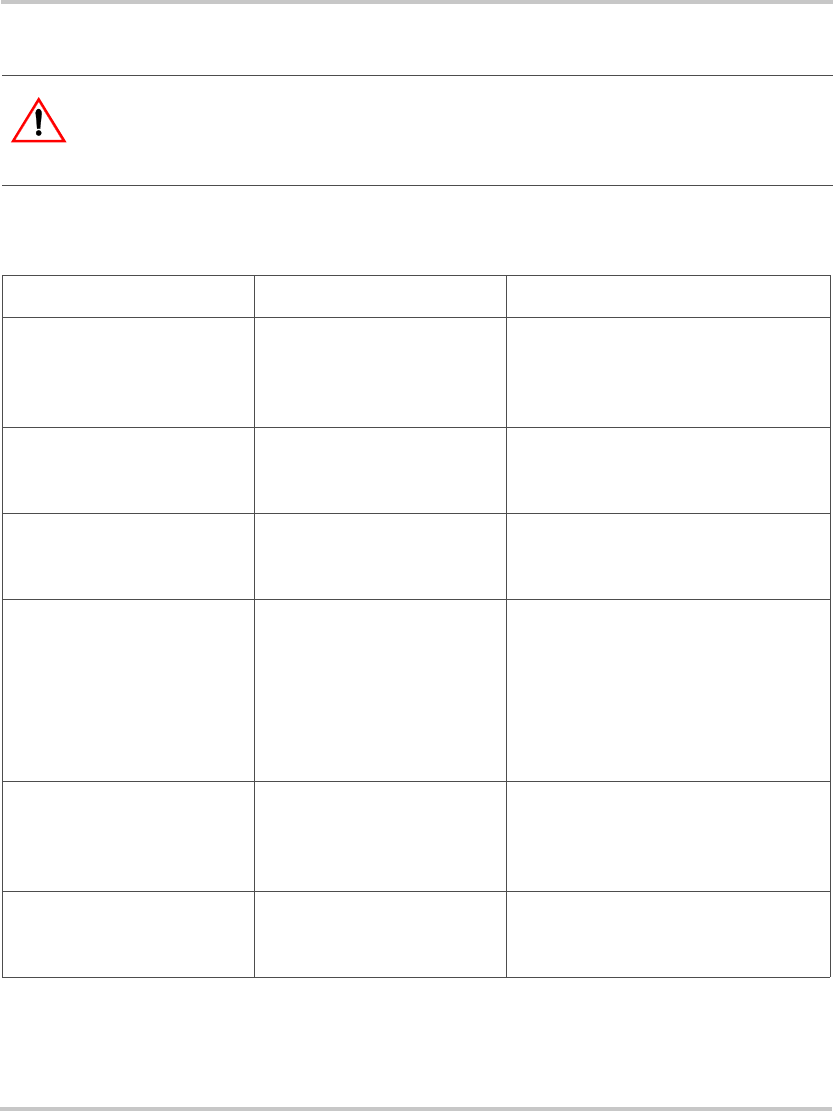
Troubleshooting Reference
5–3
Troubleshooting Reference
WARNING: Electrical Shock and Burn Hazard
Do not dismantle the Prowatt 1000. It does not contain any user-serviceable parts.
Attempting to service the unit yourself could result in an electrical shock or burn.
Table 5-1 Troubleshooting Reference
Problem Possible Cause Solution
Low output voltage (96 Vac–
104 Vac)
You are using a voltmeter that
cannot accurately read the
RMS voltage of a modified
sine wave.
Use a true RMS reading voltmeter.
Low output voltage and the
AMPS
indicator is in the red
area.
Overload Reduce the load.
No output voltage and the
VOLTS
indicator is in the
lower red area.
Low input voltage Recharge the battery; check the
connections and cable.
No output voltage; no voltage
indication.
The inverter is off.
No power to the inverter.
Inverter fuse open.
Reverse DC polarity.
Turn the inverter on.
Check wiring to the inverter.
Have a qualified service technician
check and replace the fuse if necessary.
Have a qualified service technician
check and replace the fuse, making
sure to observe correct polarity.
No output voltage and the
VOLTS
indicator is in the
upper red area.
High input voltage. Make sure the Prowatt 1000 is
connected to a 12 V battery.
Check the voltage regulation of the
charging system.
Low battery alarm stays on
and the voltage indicator is
below 11 V.
Poor DC wiring; poor battery
condition.
Use proper cable and make solid
connections. Charge the battery. Install
a new battery.
PROWatt100.book Page 3 Friday, January 5, 2001 3:03 PM