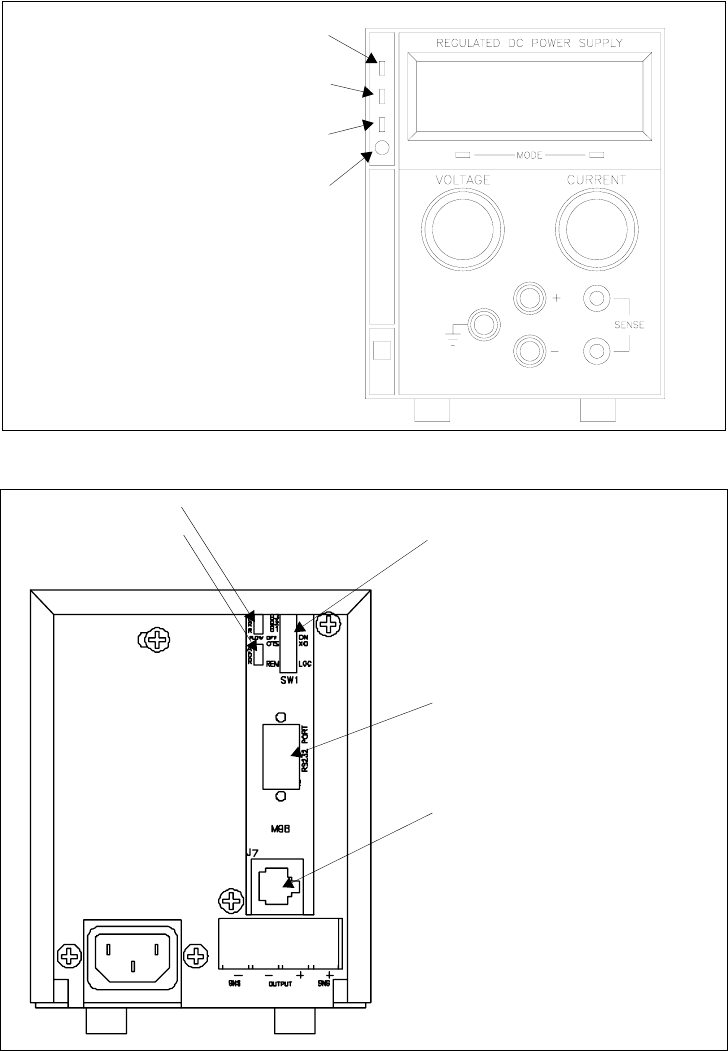
Installation and Configuration
Initial Inspection
16 Operating Manual for RS-232 for XT/HPD Series Power Supply
Figure 2.1 Power Supply Front Panel with RS-232 Interface Installed
Figure 2.2 Power Supply Rear Panel with RS-232 Interface Installed
Remote Mode (REM) LED
Service Request (SRQ) LED
GPIB Only
Over Voltage Protection (OVP) LED
OVP Potentiometer
RS-232 Connector
Address LED (ADR)
SW1 Switch
1 Remote/Local Mode Selection
2,3 Not Used
4 CTS/XO Flow Control Selection
5 Flow ON/OFF Selection
6-8 B1-B3 Baud Rate Selection
0
1
Error LED (ERR)
J7 User Signal Connector


















