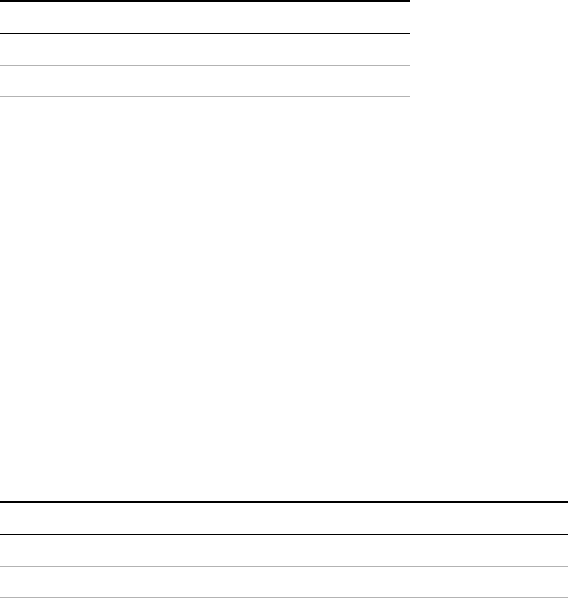
Installation and Configuration
Remote/Local Operation
Release 1.1 25
Remote/Local Operation
Remote /
Local Switch
Use the rear panel Remote/Local switch, SW1-1, to toggle between remote and
local operation without losing the programmed values. See Table 2.9 for the switch
settings.
Table 2.9 Remote/Local Start-up Settings.
LOC
Command
Ensure the rear panel REM/LOC switch is set for remote mode. When the switch
is set for remote mode, you can use the LOC command to toggle between remote
mode and local mode. See “Command Reference” on page 42.
Local Mode
Disable
Jumper J95
You can disable local control of the power supply by removing jumper J95 on the
PCB. We recommend that you remove jumper J95 only if you never plan to control
the power supply from the front panel. When the Local Mode Disable Jumper J95
is closed, you can select between operating the power supply in either local mode
or remote mode by using the rear panel remote/local switch or by using the
software LOC command. With jumper J95 open, you can only operate the power
supply in remote mode. Opening the J95 jumper disables the rear panel
remote/local switch and the front panel voltage and current knobs. You cannot
return to local mode using the LOC command without closing jumper J95.
Table 2.10 Local Mode Disable Jumper J95 Selection.
Note:The location of over voltage protection control is dependent on the position
of jumper J95 and of OVP control jumper J217. Table 2.13, “OVP Control Mode
Selection,” on page 29 shows how jumper position affects the location of OVP
control.
Switch Position Power ON results
0, OPEN (REM) Unit in remote mode
1, CLOSED (LOC) Unit in local mode
Jumper J95 Position Operating State
Closed Remote or local control of power supply
Open Software control only


















