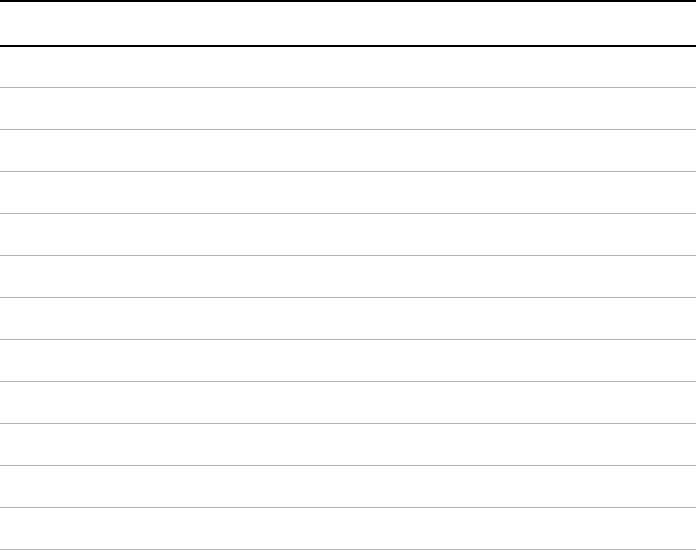
Installation and Configuration
Remote/Local Operation
26 Operating Manual for RS-232 for XT/HPD Series Power Supply
Table 2.11 Remote Mode Power On Conditions
Remote Mode
Operation
While in remote mode, use the interface commands to control the output of the
power supply from a computer. See Section 3 for a complete list of
device-dependent commands available with this interface.
Local Mode
Operation
In local mode operation, you set the voltage and current output levels and the OVP
trip level with controls located on the front panel. Refer to the operating manual for
a description of the functions available at the front panel.
Condition Default Settings 60 W 7-6 Model Example
Voltage 0 V VSET 0
Current 0 A ISET 0
Soft Voltage Limit VMAX (see models) VMAX 7
Soft Current Limit IMAX (see models) IMAX 6
OVP Trip Voltage Model VMAX + 10% OVSET 7.7
Delay 0.5 s DLY 0.5S
Foldback Protection OFF FOLD OFF
Output ON OUT ON
Hold OFF HOLD OFF
Unmask NONE UNMASK NONE
AUXA OFF AUXA OFF
AUXB OFF AUXB OFF


















