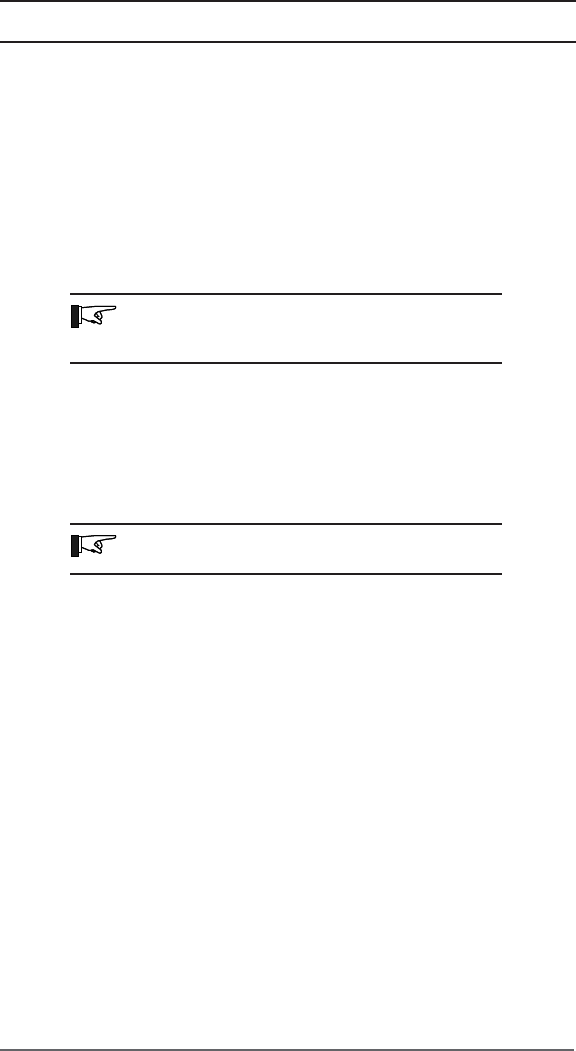
2.0 INSTALLATION
©2002 Xantrex Technology Inc.
P/N 973-0022-01-01 Rev A 04/2002
5
Advanced Monitoring Software
The SWCA was developed to change the SW inverter raw data output to an
RS232 protocol output. The SWCA code only manipulates the inverter’s display
or remote (SWRC) keypad strokes. The included DOS software emulates these
keystrokes.
There are companies that have used these keystroke’s bits of information
(coming out of the SWCA) to develop advanced monitoring software. This
software can provide monitoring and data logging capability. Additional
information on these programs can be found at www.righthandeng.com or
www.mauisolarsoftware.com.
NOTE: Xantrex Technology Inc. assumes no
responsibility for the use or function of these advanced
monitoring software programs.
INSTALLATION CONCERNS
Multiple SWCAs
If using multiple SWCAs and multiple inverters, the green wire must be
isolated from each other as shown in Figure 2-2 on page 6.
NOTE: This could be a red wire - depending on the cable
installation from the SWCA).
Positive Ground or PV Ground Fault Protection Installations
When using the SWCA in inverter installations that have DC ground fault
protection (PVGFP) or where the inverter is connected in a “positive ground”
configuration, it is recommended that an opto-isolator be connected somewhere
between the SWCA and the computer com port. Opto-isolators can be obtained
through www.blackbox.com (part SP400A-R3 and PS576 - 9Vdc power supply).


















