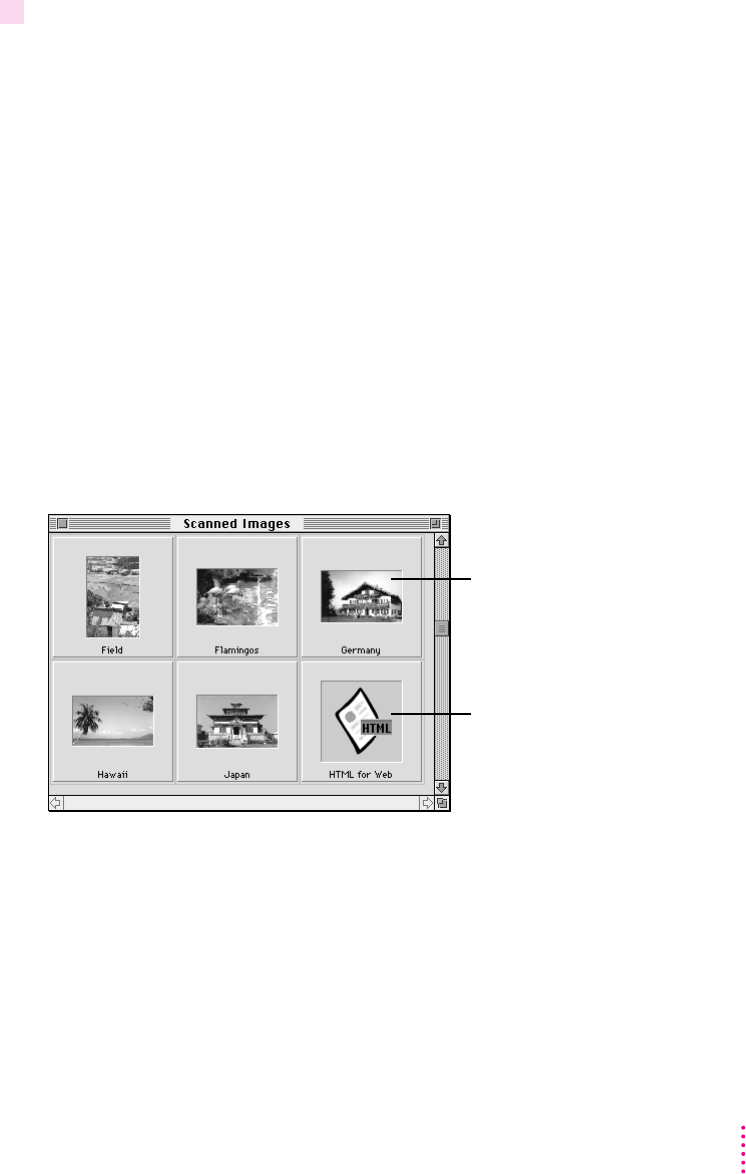
5 Click Fax or Copy.
Printing (Copy): The Print dialog box opens. Specify the number of copies
you want, set any other options, and click Print.
The original is scanned and sent to your fax application or currently
chosen printer.
No image document created: When you fax or print an image using the Scan
Router, an image document (file) is not created. The scanner simply sends
the new image to the fax application or printer. To fax or print the image
again, you must rescan it.
Opening a saved image from an archive
Images you scan into the Macintosh using the Color OneScanner and
Dispatcher are stored in folders called archives. Archives contain images and
Hypertext Markup Language (HTML) files shown as thumbnails—little
sketches that represent full-size images.
43
Scanning Images
This thumbnail is an HTML document.
You can drag-and-drop this thumbnail
on assigned applications that read
and support HTML.
Thumbnails in an archive


















