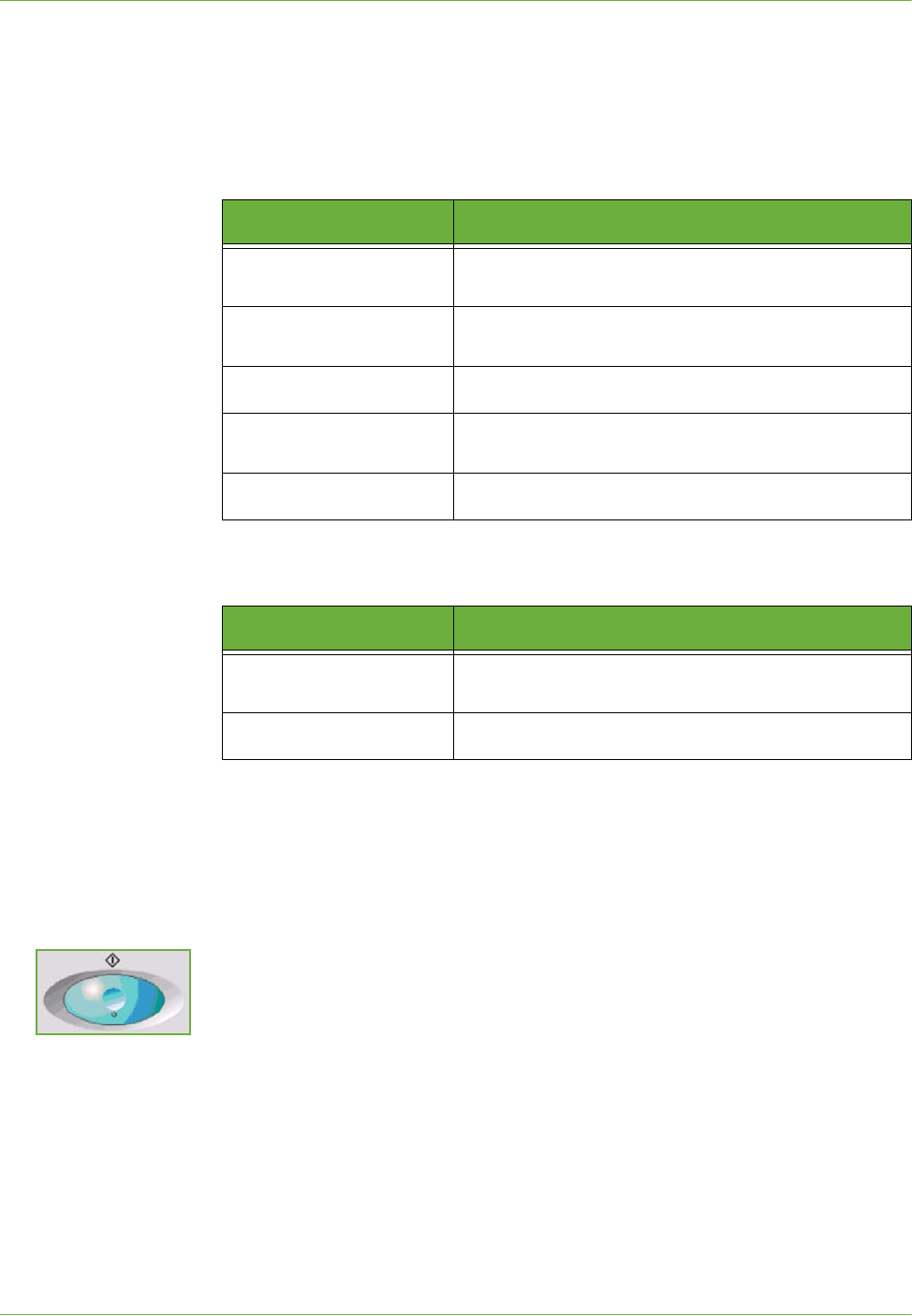
4Fax
66 Xerox Phaser 3635 User Guide
4 Dial the Number
Select a dialing option to enter the fax number.
Embedded Fax
Server Fax
For more information on dialing options for:
• Embedded Fax Dialing Options: on See “Dialing Options” on page 69.
• Server Fax Dialing Options on See “Dialing Options” on page 80.
5 Start the Fax Job
Press the Start button. The machine scans the originals, dials the entered number
and attempts to connect with the remote fax machine. Once connected, the local
machine sends the fax job. To print a confirmation or error report, refer to Fax
Report in the Setups chapter on page 178.
Option Description
Keypad Dial
Use this option to enter the number using the numeric
keypad.
Manual Dial
Allows you to get the dial tone before entering the fax
number.
Speed Dial
Quickly select stored numbers from the Address Book.
Redial
Allows you to place a call to the last number or list of
numbers dialed.
Group Dial
Used for multiple destinations.
Option Description
Keypad Dial
Use this option to enter the number using the numeric
keypad.
Group Dial
Used for multiple destinations.


















