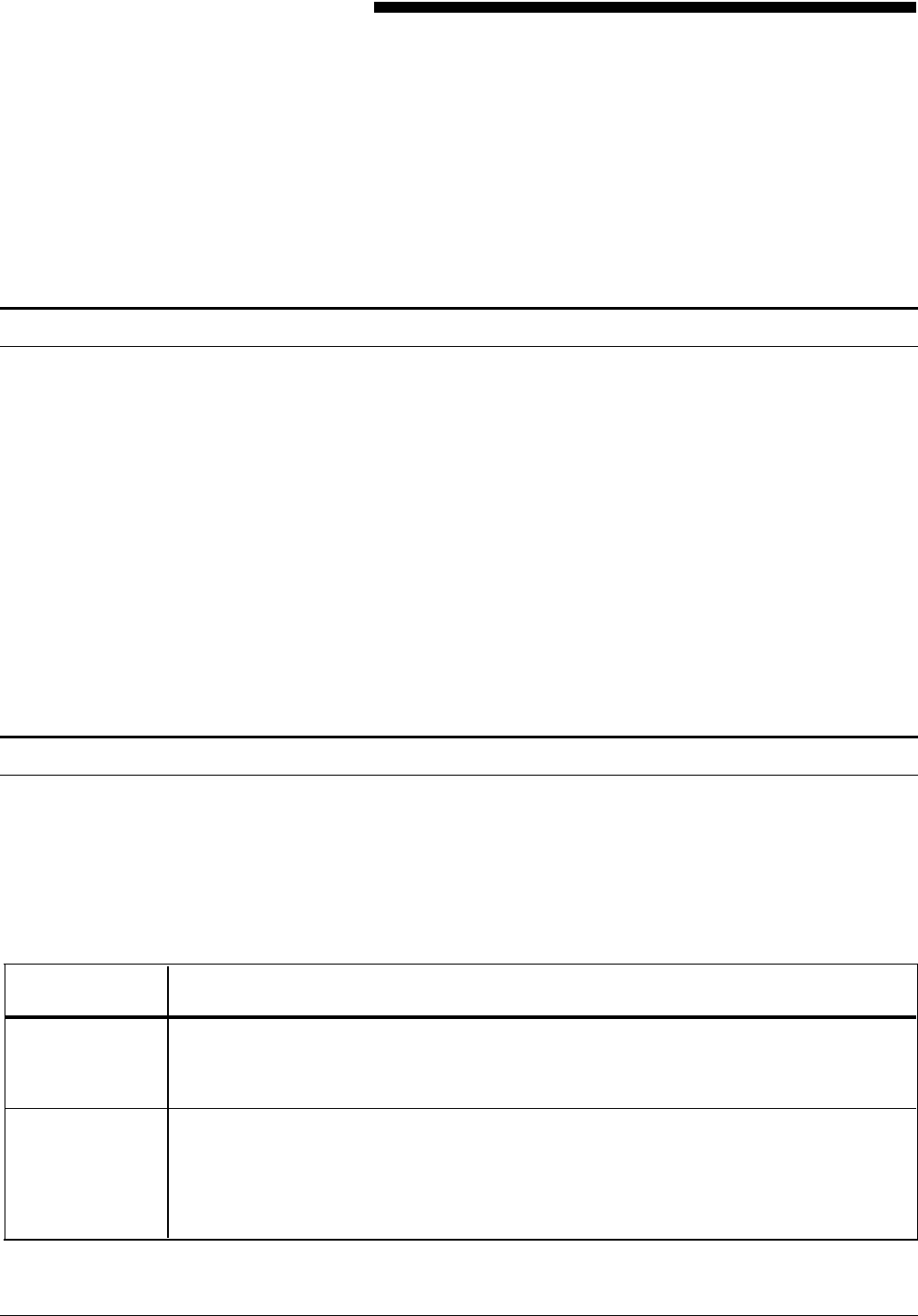
2. Installation
This chapter provides a brief explanation of the installation
process for your Laser Printing System (LPS).
Installation process
The installation process generally takes one to several days to
complete. Equipment, software kits, and documentation kits may
all arrive in one day or over the course of several days.
When all necessary items are in place, a team of Xerox personnel
completes the installation of your LPS. Installation
responsibilities are shared by sales and service representatives
and analysts.
The installation process typically occurs in the following order:
• Equipment (hardware) and options are installed.
• LPS is “sysgened” and tested.
• System is placed online, if appropriate.
• Initial applications are loaded and sample jobs are run.
• Interface configurations are set (4450/MRP)
• Initial operator training is provided.
Installation responsibilities
Xerox is responsible for the physical installation of the LPS
components and the loading of software and applications. You
have the more general site responsibility of ensuring that the
right personnel and supplies are available. Installation
responsibilities are outlined in table 2-1.
Table 2-1. Installation responsibilities
Who Responsibilities
Xerox
• Install the LPS.
• Load the software and initial applications.
• Train operator(s).
• Review preventive maintenance schedules and service call procedures.
Customer
• Ensure that all needed supplies are on site.
• Ensure that your system specialist is available during the loading of software and
applications tapes.
• Have the appropriate operators available for training.
• Check the documentation and software kits for completeness.
• Have test jobs ready to run, if desired.
XEROX 4050/4090/4450/4650 LPS INSTALLATION PLANNING 2-1


















