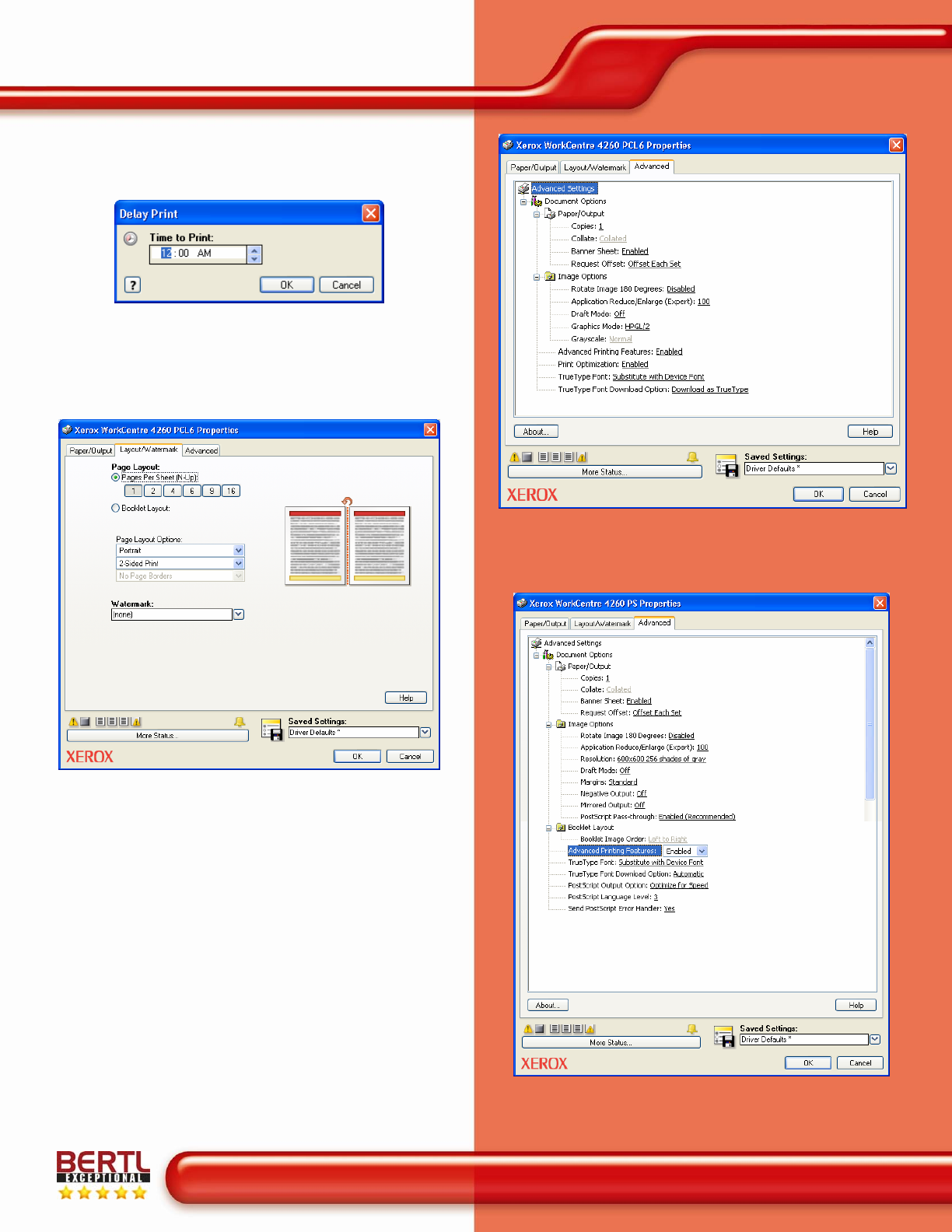
Ease of Use
April 2009
Xerox WorkCentre 4260 XF
www.BERTL.com
Copyright © 2009 BERTL Inc. April 2009
All Rights Reserved. The license under which this document is made available and applicable law prohibit any reproduction or further transmission of any portion of this document. This
document may only be viewed electronically through the www.BERTL.com Web site and may not be stored in electronic or hard copy format. Any reproduction of trademarks is strictly
prohibited. BERTL accepts no responsibility for any inaccuracies or omissions contained in this document.
Page 27
Delay Print: Prints the job at the time specified by the user.
When this job type is selected, the Delay Print dialog box appears
so users can specify a time to print.
Saved Job: Stores the job on the printer's hard drive so that it
can be printed on demand from the printer's control panel or
printed from CentreWare Internet Services. When you select this
job type, the Saved Job dialog box appears so you can assign a
job name and, if desired, print it and save it.
On the Layout/Watermark tab, users can specify layout options
and watermarks to be printed on specific pages. Users can also
select booklet options, several page layout options (including
duplex printing), paper orientation, and page borders. Users can
also add, edit or adjust watermark selections. The Defaults button
will return all options on the tab to the default settings.
Above and below: The PCL driver’s advanced tab enables users
to select advanced printing options such as Paper/Output and
Image Options. The PostScript driver provides users with
additional image options not found in the PCL driver.


















