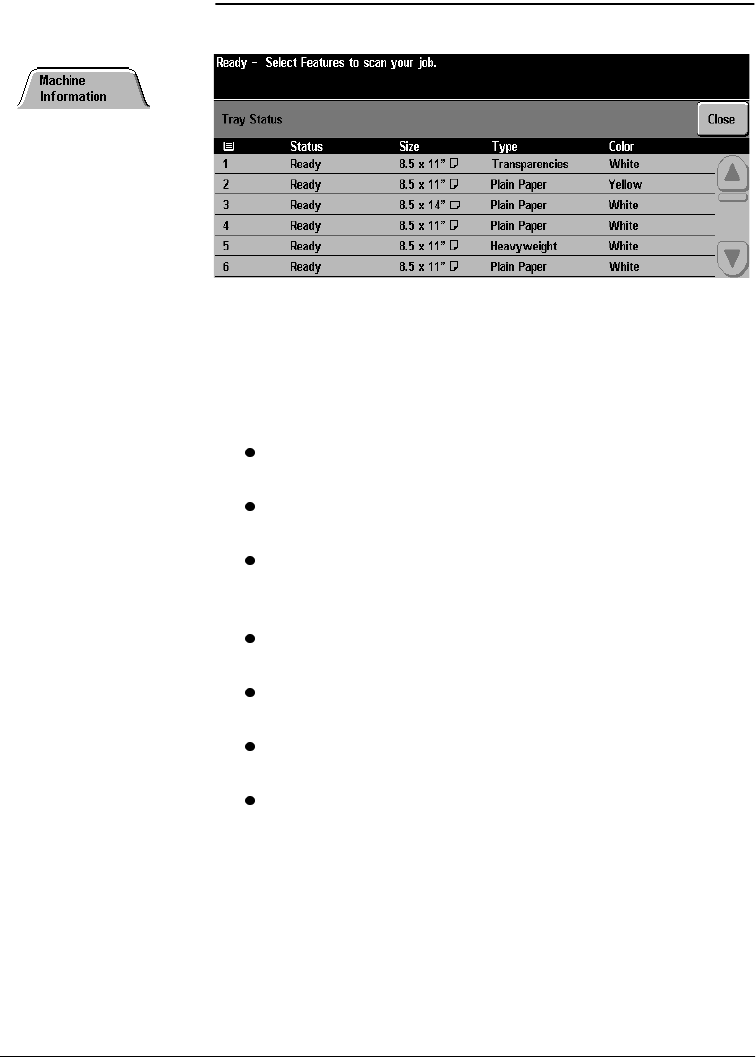
Page 9- 4 Xerox Document Centre Reference Guide
Paper Tray Status
The Paper Tray Status screen provides quick access to information
about the paper trays, including tray status, size, stock type, and
stock color. Refer to page 10-11 for more information about the
Paper Tray Management System.
The status indicators are as follows:
Ready indicates that the paper tray is not in use at this time
and is available to provide paper stock for a job.
In Use indicates that paper for the current job is being fed
from this tray.
Waiting indicates that the required paper for the current job
is loaded in this tray, but the tray is not currently feeding
paper.
Faulted indicates that the tray is not available for
processing until the fault condition has been cleared.
Disabled indicates that this paper tray is not available for
processing.
Not Ready indicates that the paper tray is not available for
use.
Empty indicates that the paper tray is not loaded with stock.
Check this screen before making any adjustments to a tray. If the
status is faulted, disabled, or not ready, check with the Machine
Administrator.


















