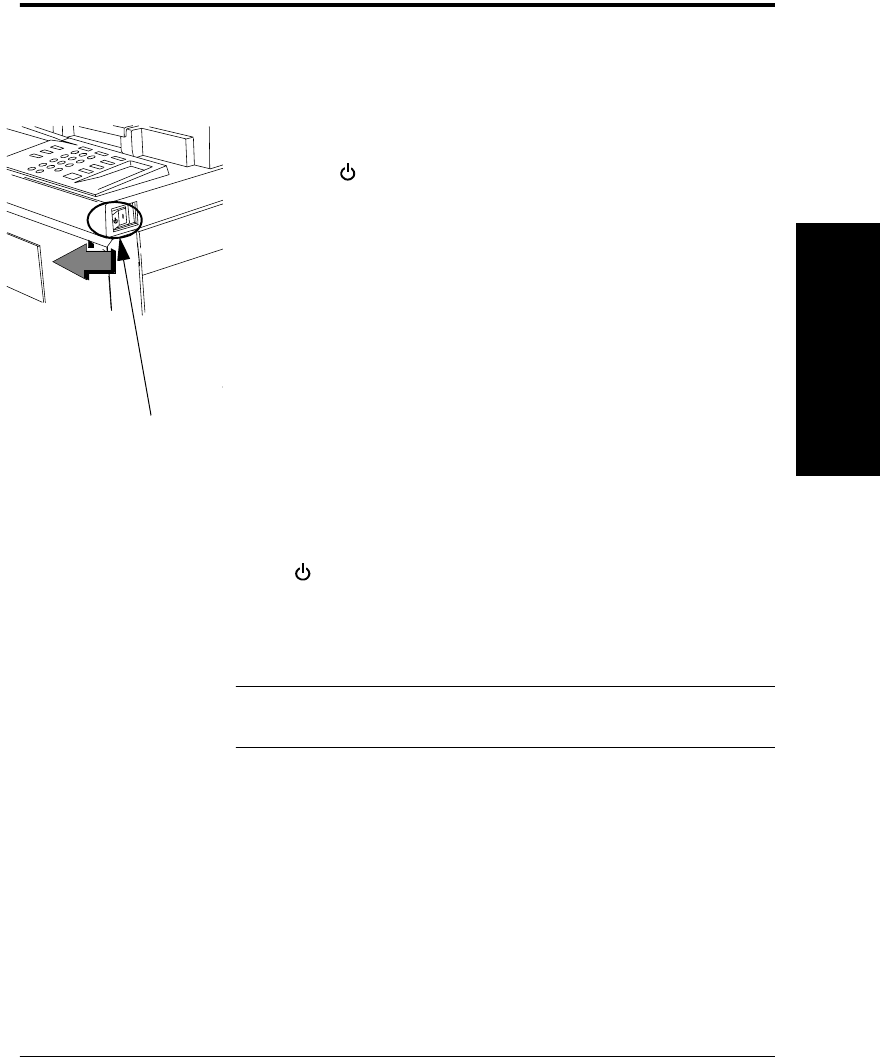
Xerox Document Centre Reference Guide Page 14 - 3
14. Machine
Maintenance
Power Off Procedures
There are two non-emergency methods used to power off the
Document Centre.
Preferred Method
Pressing the symbol to the left or towards the front of the
machine will turn the power off. A confirmation screen will appear
asking you to select Quick Power Off or Power Saver Mode.
If Quick Power Off is selected and confirmed, the machine will
begin a controlled power down sequence.
If there are any jobs in the queue, a second pop-up screen will appear
warning that jobs in the queue will be deleted if the machine is
powered off. Confirmation of this screen will result in the deletion
of any jobs in the queue during the power down sequence.
If Power Saver Mode is selected and confirmed, the machine will
immediately enter Low Power Mode. Refer to the section about
ENERGY STAR® in Chapter 10 for more information.
If the machine is in the Low Power Mode, you must press a button
on the User Interface panel or the Touch Screen to activate the
machine in order to power the machine off, using the white power
switch .
The white button is disabled when the machine is in Low Power
Mode.
NOTE
Using the white power switch is the preferred method of powering
down the machine.
Power
OFF
switch


















