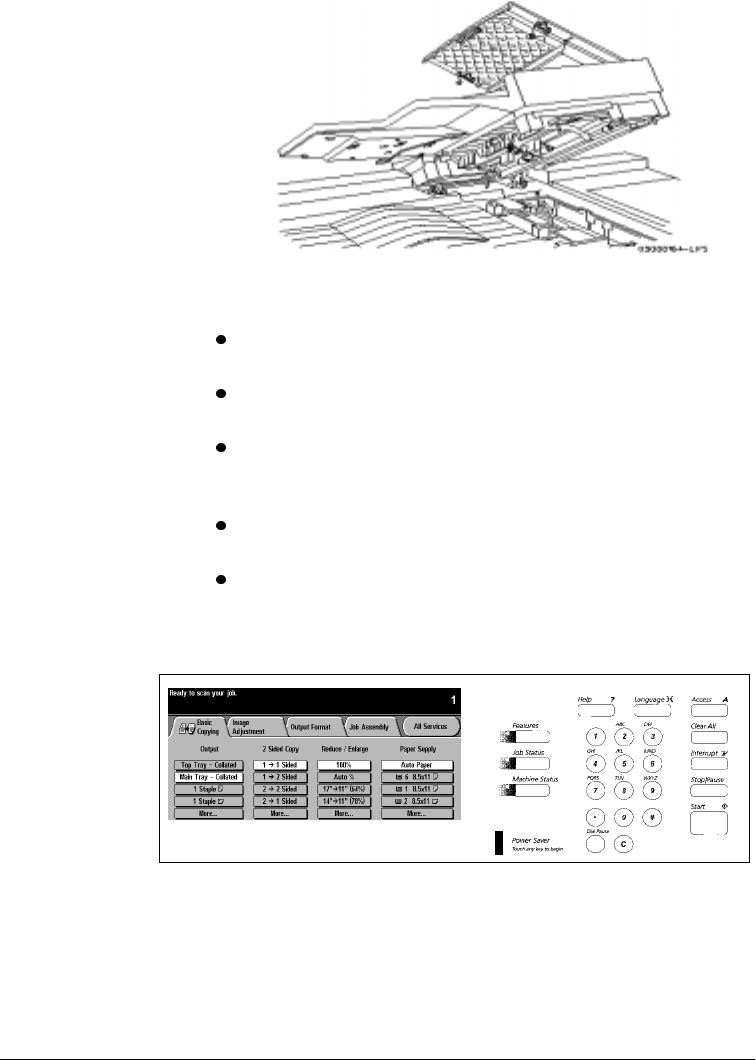
Page 14 - 12 Xerox Document Centre Reference Guide
Document Feeder
Cleaning the Document Feeder routinely will help prevent misfeeds.
The cleaning procedure is:
Dampen one end of a towel with Xerox Lens and Mirror
Cleaner(8R3669).
Open the Document Scanner Top Cover. Clean the rolls and all
visible, black-colored surfaces.
Close the Document Scanner Top Cover and raise the
Document Feeder. Clean the rolls and all visible, black-colored
surfaces.
Clean the entire surface of the Document Glass as described
previously. Repeat as required.
Ensure that the Feed Rolls are dry before you use the machine.
User Interface and User Interface Touch Screen
Clean the User Interface with a lint-free cloth dampened with
common household cleaner or Xerox Lens and Mirror Cleaner and
wipe.


















