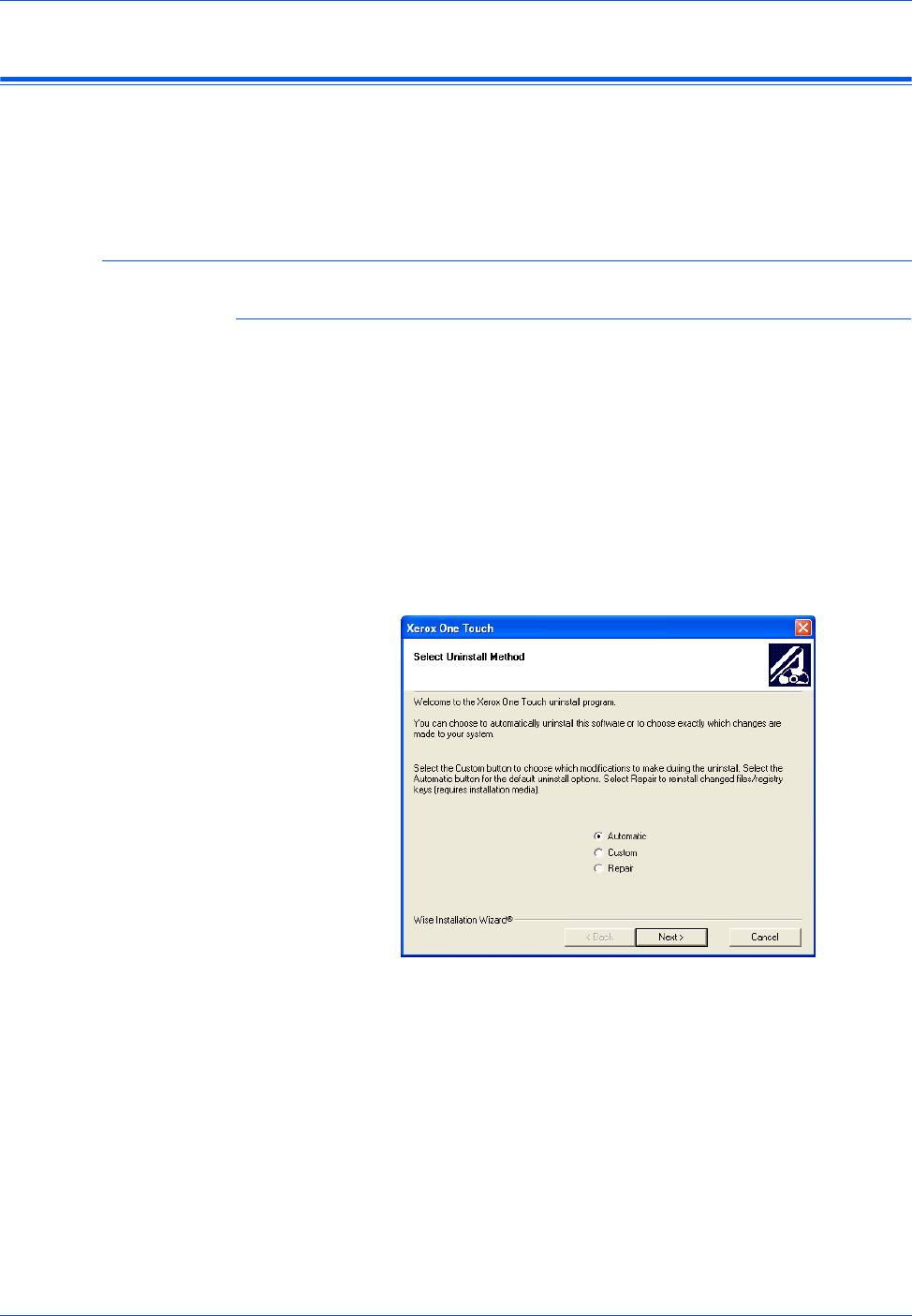
Troubleshooting and maintenance
3-2 4800/2400 Series Installation and User Guide
How to uninstall your scanner
To uninstall your One Touch scanner, you remove the One Touch
software first, and then remove the PaperPort software, or other
software you installed for the scanner.
Step 1: Uninstalling the One Touch software
For Windows 98, 98 SE, and ME:
1. Click [Start] on the Windows Taskbar.
2. Choose [Settings] then [Control Panel] from the menu.
3. Double-click the [Add/Remove Programs] icon.
The Add/Remove Programs Properties window appears. Make
sure the Install/Uninstall tab is selected.
4. Scroll the menu of software and select [One Touch Version X].
5. Click the [Add/Remove] button.
The Select Uninstall Method window appears.
Figure 3-1 Select Uninstall Method window
6. Make sure the [Automatic] option is selected.
NOTE: The Automatic option is selected by default. Using the
Automatic option is recommended. The other options are for
advanced users only.
7. Click [Next].
The Perform Uninstall window appears.
8. Click [Finish].


















