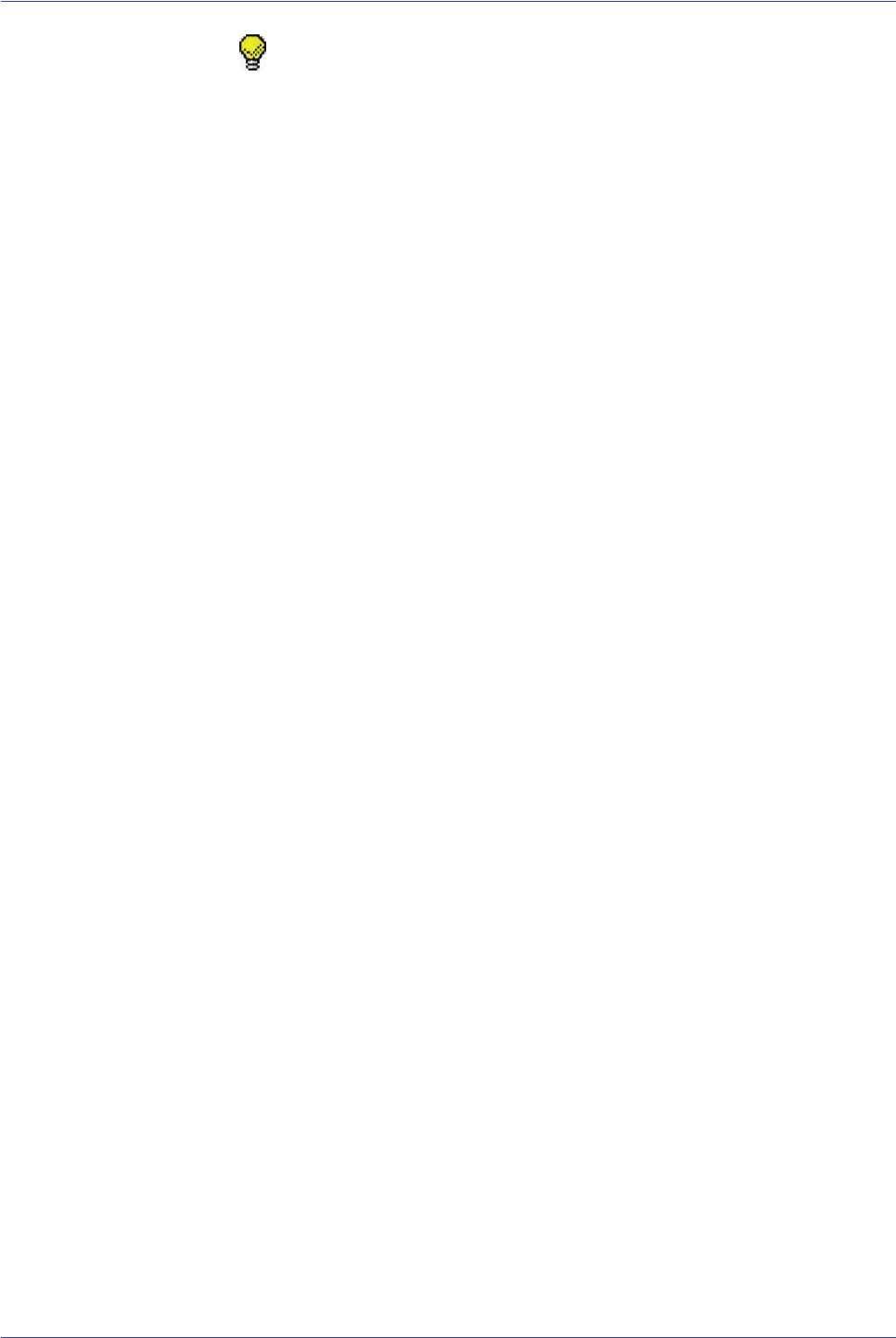
DocuColor 5000 Administrator Guide
3-47
3. Profiles
TIP: You may need to repeat this procedure numerous times until
you achieve acceptable output prints.
18. If you are editing an existing Decurler profile:
a. From the Profiles window, Decurler tab, select the
desired profile.
b. Click the Edit button.
c. Repeat this procedure starting at Step 6.
19. If you are not successful in reducing the curl, call your Xerox
service representative.


















