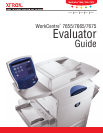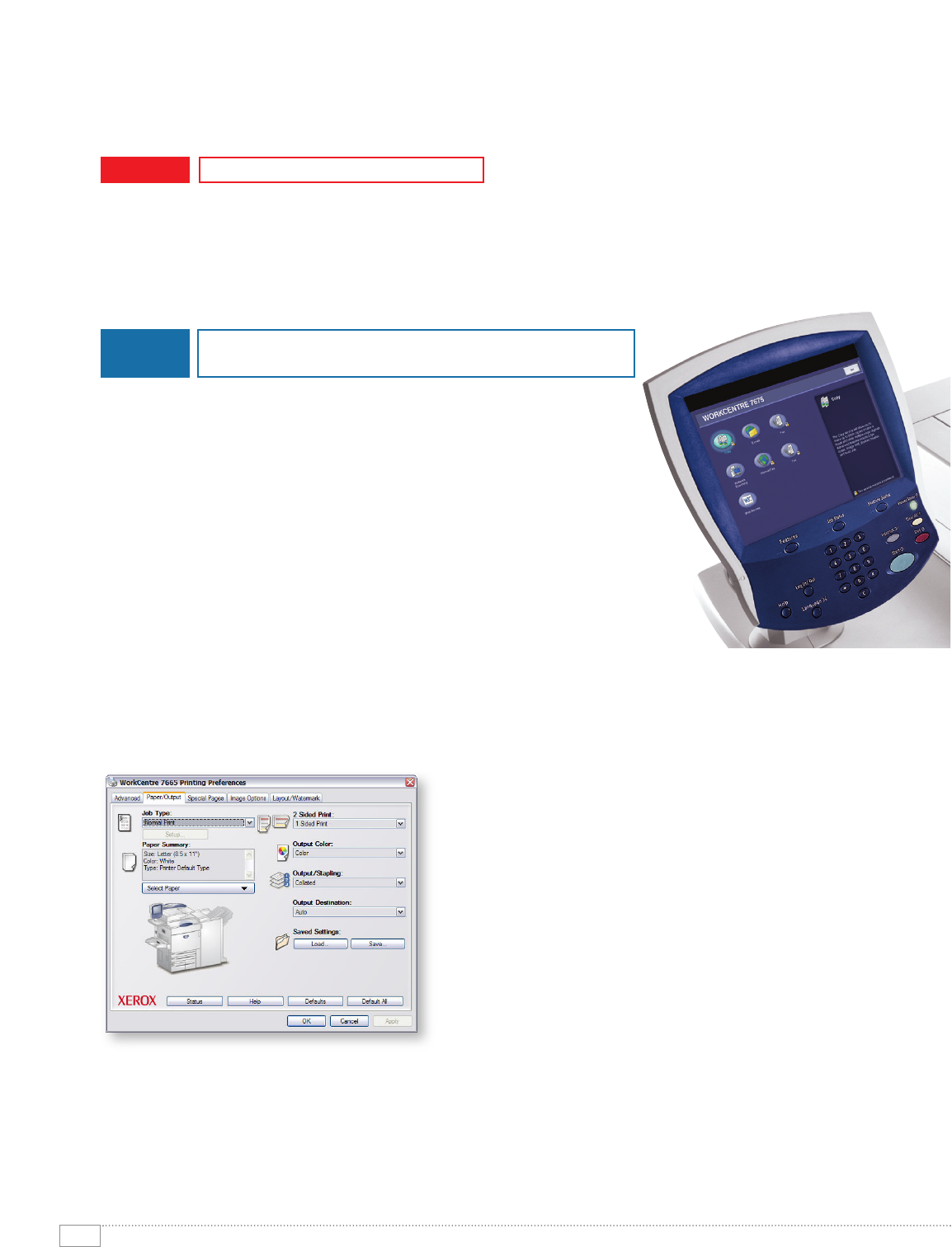
6
WORKCENTRE 7655/7665/7675 EVALUATOR GUIDE
HOW THE XEROX WORKCENTRE
®
7655/7665/7675 SERIES
EXCEEDS THE EASE-OF-USE REQUIREMENT
EASE OF USE AND MANAGEMENT
EVALUATE
ADVANTAGE
XEROX
Look for fully integrated functionality that work together to create more value than the sum of their parts.
Are the functions easy to learn? Is the user interface consistent from function to function? Do the
network features give you full access to the power of your network? Does the device include additional
software to take full advantage of your digital documents? Is the device easy for your IT group to
manage as part of its infrastructure?
Consistent User Interface
It doesn’t matter if the job is simple or complex — a large color user
interface (UI) with a touch panel and intuitive tab selections makes
even advanced functions simple and convenient and minimizes the
training required to get your users up and running. Because the UI paths
are consistent across much of the Xerox MFP product line, your users can
easily use a mix of Xerox products.
Accessible Advanced Features
Advanced features like Covers, Transparency Interleave and N-up give you
a variety of output options. And with Build Job, you can easily integrate
documents from the document handler and the platen, or from different paper
trays — you can even mix simplex and duplex output into a single job. Use Sample Last Segment to
review or change the output of your job section by section. There’s no need to rescan the entire job
if you make an error, use Sample Set” to run a proof set of the entire job to be sure the output exactly
matches your requirements before it’s printed.
Bidirectional Drivers
Print-capable versions of the WorkCentre 7655/7665/7675
series include CentreWare
®
print drivers, which feature a
clear, graphical user interface that provides an easy, intuitive
way to interact with the printer. The drivers provide immediate
desktop access to all WorkCentre output functions. The
drivers also provide bidirectional information, indicating
device and job status, currently loaded paper sizes and types,
and installed options — so there is no need to consult other
software in order to obtain this information.
Advanced functions such as Watermarks, Invert Image, Print-
To-Edge, N-up, Booklet Layout, Transparency Interleaving,
Covers and Toner Saver are simple to access from the print
drivers and front panel. Easy-to-understand icons access the most commonly used functions, such
as paper select and document finishing. Plus with the Saved Settings feature, frequently used print
job parameters can be stored for reuse.