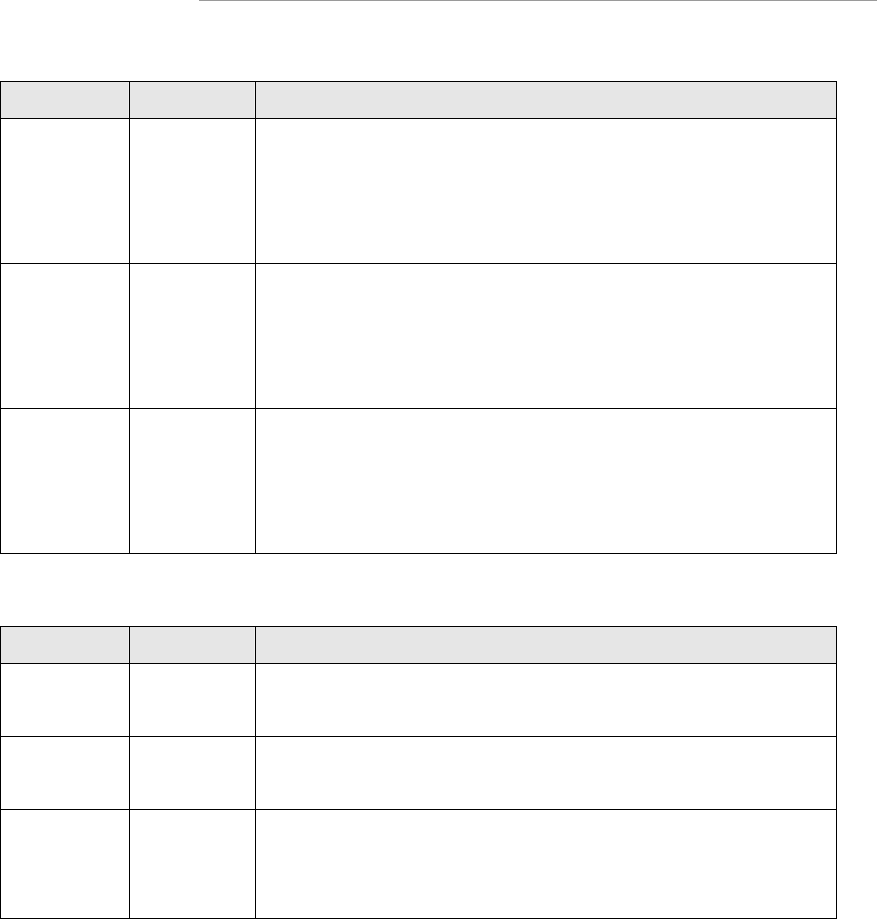
11Mbps Wireless Internet Broadband Router
10
Table 2-2 10/100 Port Status LED Functionality
LED Color Function
Link/Act
Green
Lights to indicate a functional network link through the
corresponding port with an attached device.
Blinks to indicate that the router is actively sending or
receiving data over that port.
FULL/COL
Green
Lights to indicate that the connection made through
the corresponding port is running in Full Duplex mode.
Blinks periodically to indicate that the connection is
experiencing collisions.
100
Orange
Lights for any port to indicate that the port is operating
at 100 Mbps.
Off to indicate that the port is operating at 10 Mbps
while the network is still operating.
Table 2-3 Internet LED Functionality
LED Color Function
Link
Green
Lights to indicate a successful connection between
the Router and your broadband device or network.
Act
Green
Blinks to indicate that the Router is sending or
receiving data over the broadband (Internet) port.
Diag
Red
Lights to indicate the Router’s self-diagnosis mode is
running during boot-up and restart. It will turn off when
completing the diagnosis.


















