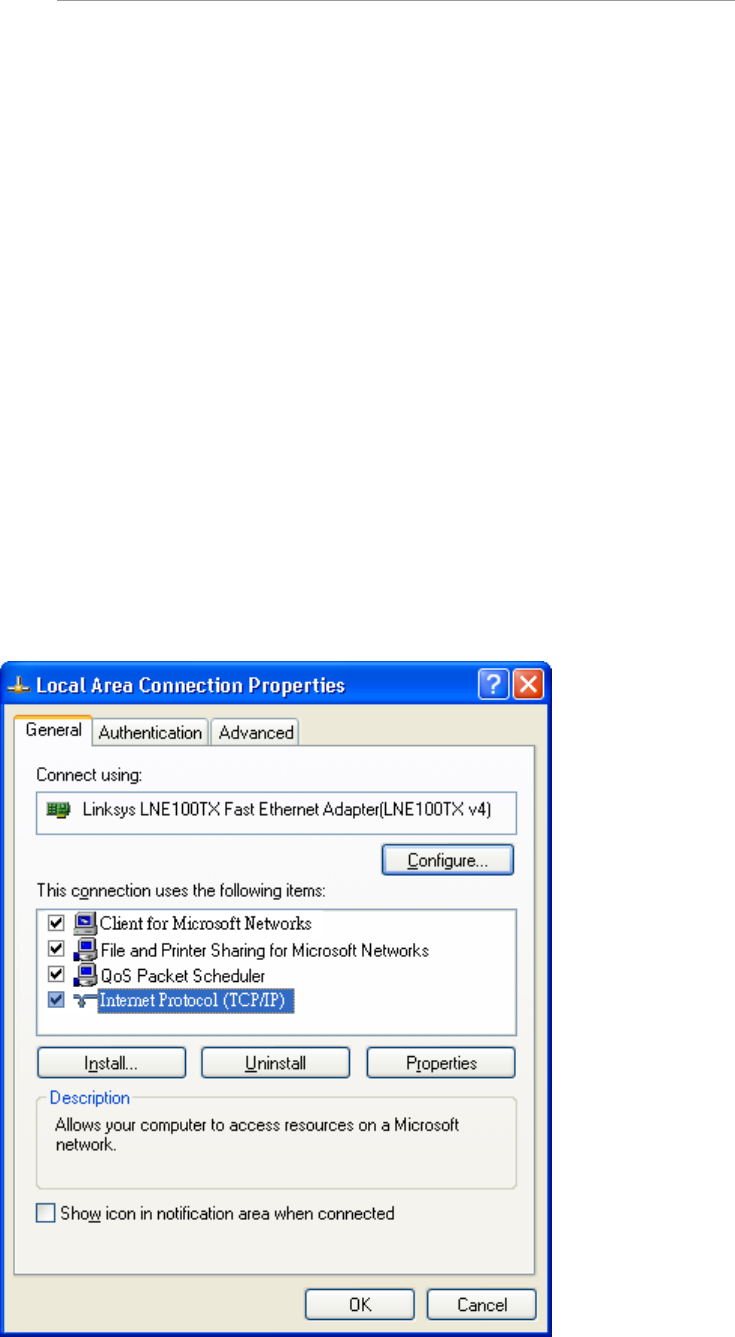
11Mbps Wireless Internet Broadband Router
46
3.6 Configuring your PCs to Connect to the Router
Before you start to configure other PCs to accept the IP address that your Router will
provide, make sure the network card or adapter has been successfully installed into
each PC you planed to connect to the Router. Complete the following steps to
configure your PC:
Step 1 Click the Start button, select Setting, then Control Panel.
Step 2 Double Click the Network and Dial-up icon.
Step 3 Highlight the Local Area Connection and click the button of Properties.
Step 4 In the Configuration window, select the TCP/IP protocol line that has been
associated with your network card or adapter. (See Figure 3-36)
Figure 3-36 Network Box Screen


















