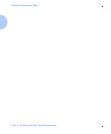User Documentation Road Map
Chapter 1: Getting Started ❖ 1-5
The documents on the N40 CD are provided as PDF files
with hyperlink capabilities which allow you to easily
jump to and access different areas of the document. In
addition, after you access the page or pages of
information which you are looking for, you can then only
print out the page(s) you need rather than print out the
entire chapter or the manual. If you do not have a PDF
reader on your system, you can also install one from this
CD.
In addition to the N40 product CD, you are also provided
with an N40 Printer Management Software CD. This CD
contains various pieces of Xerox-provided Client
Software as well as documentation for this software.
The N40 Product and Printer Management Software CDs
are both provided with a CD Installation Booklet,
packaged in the CD jewel case. You can also refer to the
Read Me files on the CDs for more information.
N40 printer drivers are also contained on the N40 product
CD. The majority of Driver User Documentation is
provided via the HELP files included with your drivers.
Since these CDs provide so much important N40
information, please ensure that you save them and keep
them in a safe place.