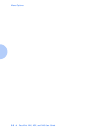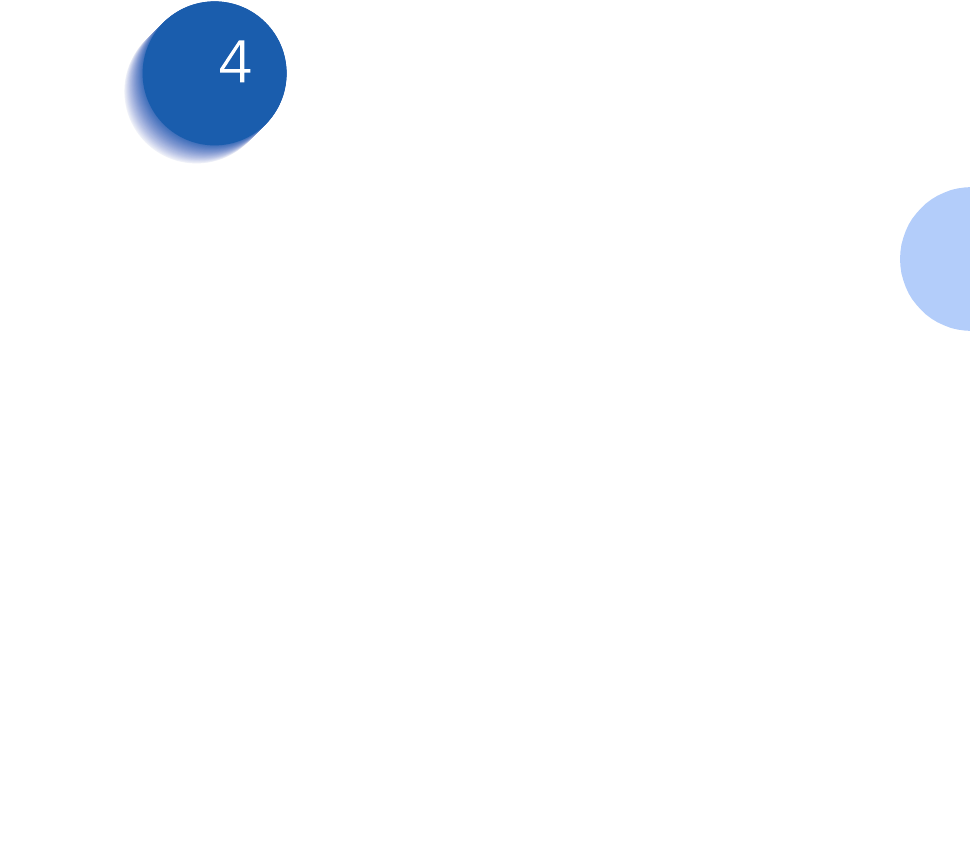
Chapter 4: Paper Loading and Orientation ❖ 4-1
Paper Loading and
Orientation
Chapter4
Selecting Paper ............................................................... 4-2
Storing Paper .................................................................. 4-5
Loading Paper ................................................................. 4-6
Using Trays 1, 2, and 3 (if installed) ................................ 4-7
Using Trays 4 and 5 in the 2,500 Sheet Feeder ............. 4-11
Using the 50 Sheet Bypass Feeder ................................ 4-14
Using the 100 Envelope Feeder .................................... 4-19
Automatic Tray Switching ........................................... 4-20
Paper Size/Type Mismatch ............................................ 4-21
Duplex (Two-Sided) Printing ....................................... 4-22
Print Orientation and Control Panel Settings ................. 4-23