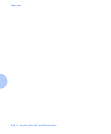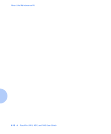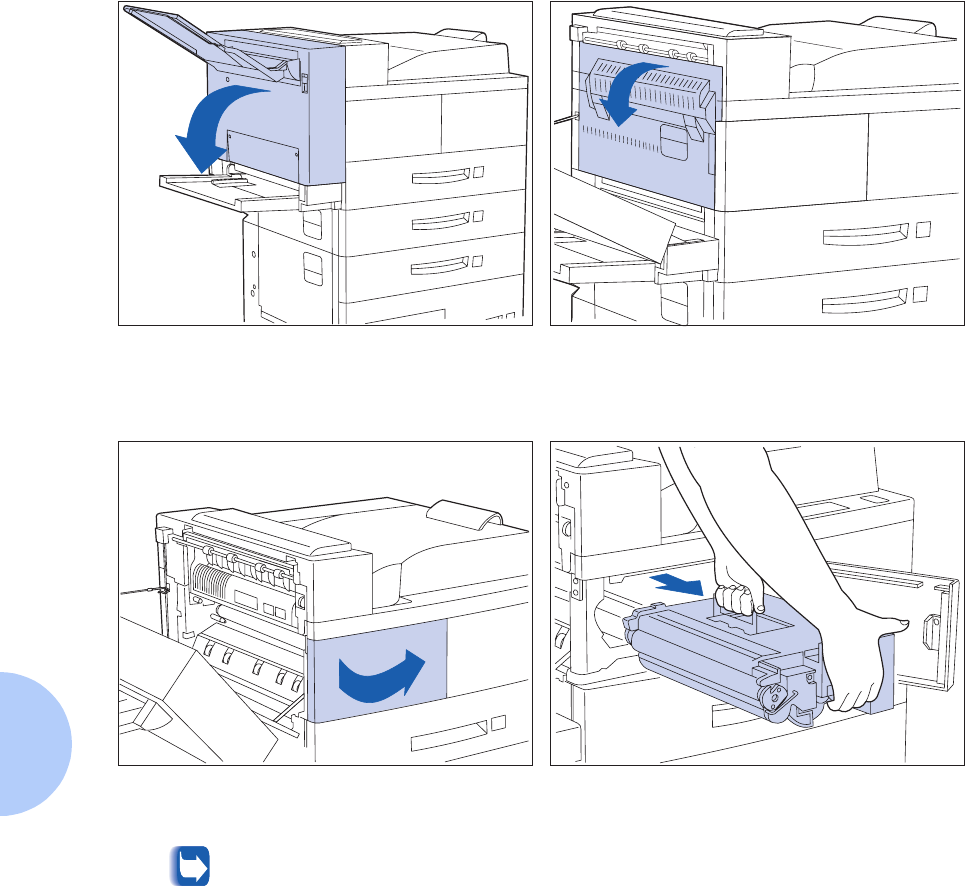
Replacing the Toner Cartridge
6-6 ❖ DocuPrint N24, N32, and N40 User Guide
Duplex Configuration
Follow this procedure to replace the Toner Cartridge on a
printer with the Duplex Module installed.
1
Open the Duplex Module by pulling on
its latch.
2
Open Door A.
3
Open the front cover.
The printer’s front cover is spring
loaded and will not stay open. You
must hold it open or else it will shut.
4
Remove the Toner Cartridge by lifting the
amber handle and gently pulling it out.
Wrap the used Toner Cartridge in its
original packing and return it as per
directions on the packaging.