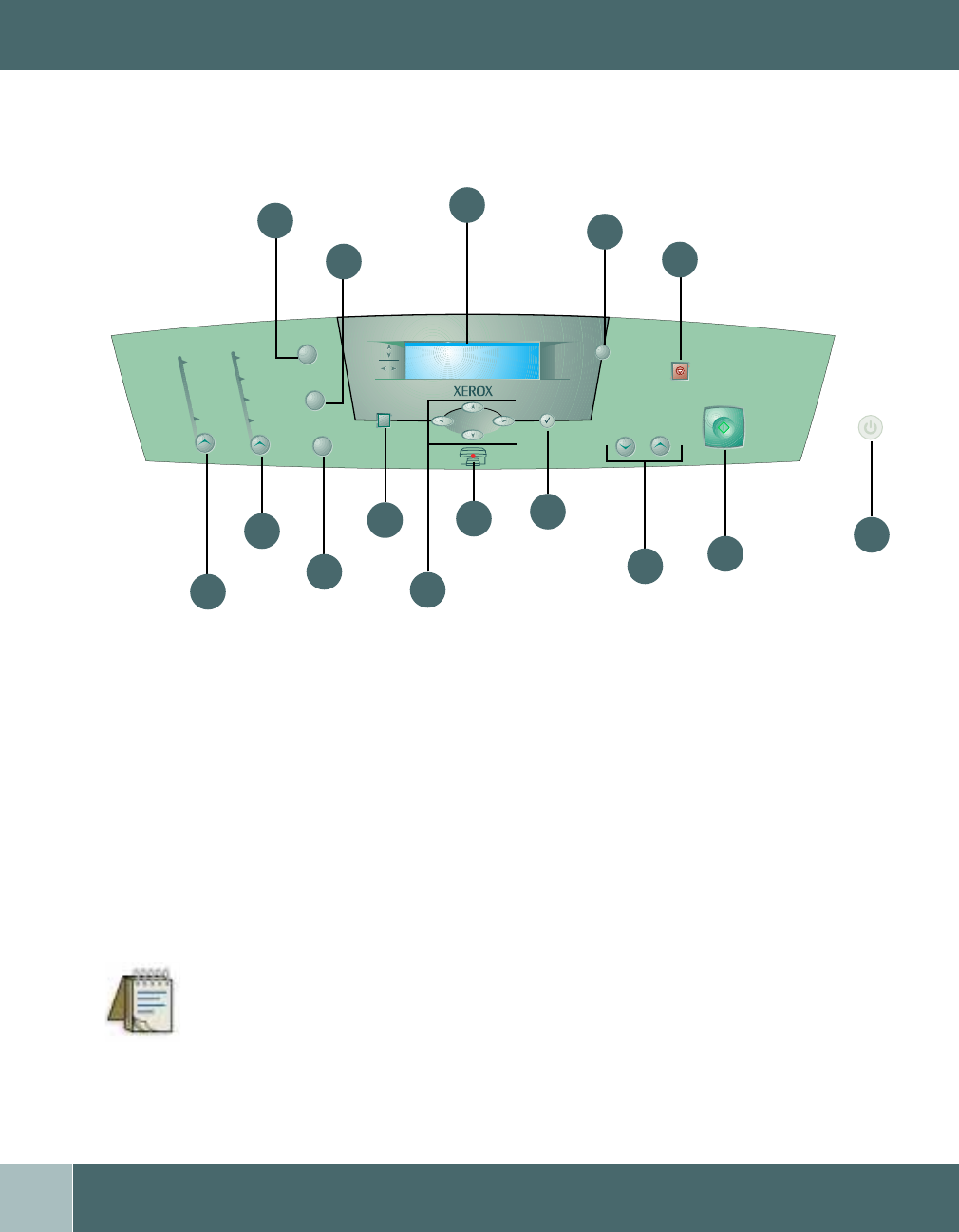
Getting Started
8
CONTROL PANEL FUNCTIONS
+
-
Tip: Refer to this page as you go through the rest of this Getting Started guide.
It is an excellent reference for the control panel and its various functions
1. Paper Setup
2. Lighten/Darken
3. Display
4. Menu/Exit
5. Clear/ Stop
6. Color
7. Quality
8. Reduce/Enlarge
9. Scan Mode
10. Navigator
11. Error Light
12. Select
13. Copy Quantity
14. Start
15. Power/Sleep
1
14
2
3
4
5
6
7
8
9
10
11
12
13
15
C1/C2 .qxd 8/1/00 6:21 PM Page 8


















